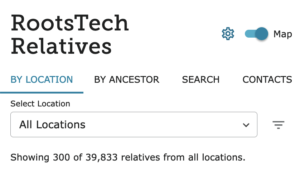 RootsTech 2022 started today! Like last year’s conference, it is completely virtual and completely free. I’ve been traveling today, so I haven’t had a chance to experience a whole lot of the classes, but I’m impressed with what I see.
RootsTech 2022 started today! Like last year’s conference, it is completely virtual and completely free. I’ve been traveling today, so I haven’t had a chance to experience a whole lot of the classes, but I’m impressed with what I see.
The great news is that most of the sessions will be available to watch until next year’s RootsTech conference (which may or may not be held in person but is promised to have a virtual component regardless). You can watch as many of the on-demand classes as you want now and save others for later. (I have every intention to watch as many as I can now before life takes over and I don’t make time to watch.) Live keynotes are available on a schedule. The keynotes should be available to watch after the conference.
But there are features that I think are going to be available only during the conference or perhaps the rest of the month. They include:
- Chat, where you can interact with like-minded genealogists
- Relatives at RootsTech, where you can see how many people who are registered for the conference are related to you through the Family Search tree. So far, I have 39,833 relatives registered for the conference! (Relatives at RootsTech goes away on March 25.)
- Searching for your friends who are attending to see how you might be related.
- The ability to chat with representatives of the exhibitors in Virtual Expo Hall
There are lots of ways to approach participating in RootsTech, but here’s what I suggest (and this is what I plan to do this weekend when I’ll have more time):
- Go to the RootsTech website.
- Login to your Family Search account. Or create one if you don’t already have one. It’s free.
- Click on Menu, then Relatives at RootsTech to find your relatives and see how you’re related. If you want, you can send relatives a message by clicking on a peson’s name, then Send a Message under their name.
- If you’re feeling confused, watch the Website Tutorial by clicking the button near the top of the screen.
- Check out the schedule for the Live keynotes.
- Click on Sessions and search or browse for on-demand sessions.
- Add sessions to your Playlist, so you watch them at your leisure. You can get to your playlist by clicking on the little “play” triangle at the top of the screen, situated between Connection and Chat. (I just discovered that my 2021 playlist is still available! I bet yours is too.)
- Explore the Virtual Expo Hall. You can browse or search for particular vendors.
- Start a private chat, search for a chat room for a particular group or interest or ask the folks at FamilySearch anything you want through the Chat function. You can get there by clicking on the text bubble icon at the top menu on the main page.
When I’ve spoken at and attended in-person RootsTech conferences I’ve always been amazed at well organized these conferences are. Last year’s virtual conference was an organizational achievement and they’ve even made improvements this year. These folks are unbelievable. Enjoy!
I want to be clear that I am not affiliated with RootsTech. I’ve been a speaker twice and I’m an enthusiastic attendee, but otherwise I have nothing to do this amazing conference. I just want to make sure my readers are making the most of it!

Leave a Reply