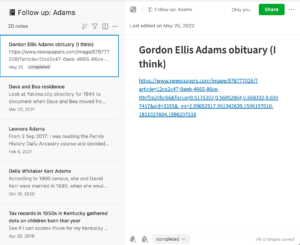![]() I wrote this post back in January of 2020. This informal logging method has stood the test of time for me. I’m still using it though I’ve moved from Evernote to Apple Notes. It’s not good enough for a professional genealogist but for my hobbyist self it keeps me on track, which is my top priority. I thought I’d repeat the post today. (The Evernote template pictured lasted exactly one month; I don’t use it any longer even during 30 x 30 challenges.)
I wrote this post back in January of 2020. This informal logging method has stood the test of time for me. I’m still using it though I’ve moved from Evernote to Apple Notes. It’s not good enough for a professional genealogist but for my hobbyist self it keeps me on track, which is my top priority. I thought I’d repeat the post today. (The Evernote template pictured lasted exactly one month; I don’t use it any longer even during 30 x 30 challenges.)
We’re in the midst of a 30 x 30 challenge this month so I’ve been researching every day. It feels great. I have no more than 30 minutes (sometimes less) to research most days this month, so I rely on my research log to help me start each session.
I’ve blogged before about my research log and its value. This month, because I’m working on my RootsTech talk “The Imperfection Genealogist,” I’ve been reflecting on the fact that my very informal research log is far from perfect. But it’s certainly good enough.
How do I know it’s good enough? It’s because I’m in touch with why I want to keep a research log and the ways I use it. For me, it’s about knowing what I’ve researched in a given session and (perhaps more importantly) what my next steps are. It also tells me at a glance how frequently I’m researching. I keep my research log in Evernote, but I track of all my documents and family tree elsewhere, so I’m not creating source citations or storing documents in my research log. You might have a research log for different reasons. And yours may be very different from mine. And that’s great.
My good-enough research log is an Evernote notebook by year (I started the 2020 research log notebooks ten days ago), pinned as a shortcut in the sidebar. Each time I research, I open the notebook, create a new note with today’s date, and then write in free from what I worked on that day. I write down the questions that come up. I write down any discoveries. And I end the session by writing down the next steps. That way, when I start the next session, whether it’s the next day or the next month, I know where to start. That’s been a huge time saver for me. (I blogged in more detail about my research log in this post. About a year ago, I wrote a post about how my research log keeps me focused.)
This month, I’ve added an Evernote template that allows me to check off that I completed a session and I also add how many minutes I researched, because I’m hoping that I’ll get in 900 minutes in the 30 x 30 challenge, even if I don’t manage 30 minutes in some individual sessions. This is motivating to me, because when I see the checkmarks each day it makes me want to not break the chain. I also jot down in a couple of words what type of work I did. The picture at the top of this post is screenshot of the note that contains the template, which is in addition to my usual daily note but also stored in the 2020 research log notebook. (To get that template, I clicked on New Note, then on Template right in the note, then Habit Tracker in the Template Gallery. That inserted the template into the note and I edited it a bit.)
When I first started contemplating creating a research log in 2012, I could understand its value but I got wrapped up in trying to do it perfectly. Predictably, my first attempts failed. But as soon as I got in touch with what I really wanted out a research log and I made it easy to accomplish, things fell into place. Now, I’m glad to say that I’ve developed a habit of logging my session every day.
A couple of years ago, I created a Facebook group called Genealogy Research Loggers. We’re a pretty quiet group, but if you’d like some help and accountability for creating a research log habit, please join us!
For detailed information on how I organize my own genealogy research (including my research log), check out my Orderly Roots Guide, How I Do It: A Professional Organizer’s Genealogy Workflow, available for $19.99.