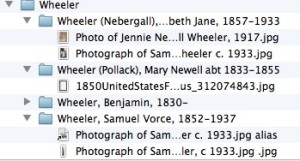
A snippet from my Finder window
Back in January, I blogged about reorganizing my electronic file system. I took inspiration from Ben Sayer of Genealogy Tools, creating a file structure format for each individual, organized into surname folders on my Mac. What I name individual documents within a folder is fairly loose, but the folder naming structure has been standardized.
I’m happy to report that it’s been a success! I can easily find a document I”m looking for and, even better, I’m now saving documents with confidence and alacrity. A nice side benefit of that confidence is that I’m printing fewer documents that I find online. (I blogged about the printing dilemma in January as well.)
I wanted to save money on paper and toner by printing less. What I didn’t take into account, though, is that I also save time by saving documents rather than printing them. It takes a bit more time to type the file name than to click Print, but once I’ve done that, the process is over. I don’t have to file the paper documents. And they’re also easier to retrieve. Since I store my genealogy file cart in a closet in my office, retrieving files took a little effort.
Another benefit is that when I’m feeling industrious, I can link images of source documents from my hard drive directly into the Reunion software I use. Once I get consistent about that, I’ll really be set and it will be so easy for me to see the research I’ve found.
I’m saving more documents and easily using this new naming protocol for folders. The next step will be to work on my backlog. My 2012 files are not consistently filed. But I know if I work on it a little at a time, I ca bring order to my hard drive!
My electronic file system has evolved a great deal since 2013 when I wrote this post. In 2021 I published an Orderly Roots Guide called How I Do It: A Professional Organizer’s Genealogy Workflow that provides detailed information on how I organize my own genealogy research, which is now 100 percent digital. It is available for $19.99.

Good idea, great execution and great results
Thanks, Jerry!
I find that if I put the dates first, the computer will organize them in order by itself! I’m working on a solution like yours; I like that you put the second surname in Parenthesis…helpful information.
Thanks.
Thanks, Sue! I’m glad you found the post helpful.
this has been such a useful tip. my files were in a mess!
So glad it helped!
I LOVE having my documents digitized for a number of reasons. And it is extremely rewarding to get the hundreds of random documents I have organized in some sort of order. I’ve struggled to find a file naming system that is easy to do, makes files easy to find, and that I will be able to remember if I step away from genealogy for a period of time (which DOES happen, believe it or not!). I’ve settled on the theme, “What, Who, When, Where.” This puts the information I want in the name of the file, allows windows to sort the files in a fashion that is intuitive to me, and so far has met my criteria. Hopefully it will continue to meet my needs as I get further into my organizing. BTW, Janine, you’ve been a real inspiration to me in getting started in this process. I look forward to your posts!
Thanks for your kind words! And thanks so much for sharing your file naming scheme. I love its simplicity.
Thank you Janine, The image you included showing the years of birth/death as part of the folder name has solved an issue for me with trying to tell people apart in my folders listing.
So glad it was helpful, Nathaniel! Thanks for letting me know.
I’m confused…I thought file names will not accept slashes, hyphens, dashes, parentheses? Thanks so much!
Possibly its a Windows vs Mac thing? I use a Mac and I can use hyphens and parentheses. Maybe give it a try?