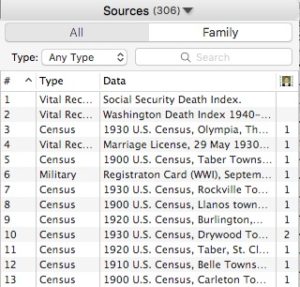 This year I’ve been having the hardest time figuring out what I want to focus on in my genealogy research sessions. I think part of the problem is that I’ve also had trouble finding time to research, so it’s been more sporadic. And when I do have time, then I don’t know what to work on.
This year I’ve been having the hardest time figuring out what I want to focus on in my genealogy research sessions. I think part of the problem is that I’ve also had trouble finding time to research, so it’s been more sporadic. And when I do have time, then I don’t know what to work on.
A couple of years ago, I tried focusing on a different line each quarter. That was successful, but this year I’m not researching frequently enough to make that work. Last year, I was really focused on processing and transcribing my ancestors’ Civil War pension files. That was great too, but I’m wanting to mix it up a bit more these days.
I know I need to figure out what I want to focus on during my week at the Allen County Library in August, which means that I feel the need to revisit my ancestors and remind myself of my mysteries.
So I lit on a strategy that, for the moment anyway, is working well for me. (And I also came up with a strategy that’s allowing me to research more frequently–more on that in the next post.) Here’s what I’m doing:
I’m going through all my sources in the Reunion family-tree software, checking the format, and attaching an image of the source to the source entry.
I exported the list of my 300 sources as an rtf file then opened the file in Evernote. I made the type big enough to read easily, then turned it one long bullet list with checkboxes for bullets. One by one, I’m going down the list and looking at each source and at the document that goes with the source. I’m checking the usage of the source. I attach the document as a multimedia file (leaving it on my hard drive in its folder, organized by surname and individual). I’m getting reacquainted with my ancestors. And it’s been really fun.
I’m seeing several benefits to this process:
- I know exactly where to start when I sit down to do research.
- I’m cleaning up some formatting issues, since I became better at source documentation over time (so I’ve been able to make entries more consistent).
- I’m making a list of things to investigate further, which will be helpful in planning my research trip.
- I’m finding things I missed in the source documents the first time around.
- I’m making new discoveries as I go along.
- I get to work on a variety of ancestors every day, which suits me these days.
- I see tangible progress every session.
- I can make progress in just a few minutes, which is great when I don’t have a lot of time to research.
- I’ve found that some electronic files had not been filed correctly and I’ve been able to refile them.
- I end up with a wonderfully organized source list.
- It’s systematic and enjoyable. I love checking off the box when I’m finished with that source!
If I wanted to focus on the sources of a single family, Reunion makes that easy for me. (I just click on “Family” rather than “All” in the sources list.) But for me, right now, mixing up the families by checking the sources in the order in which I entered them is working out nicely.
So far, I’ve checked off 20 of my now-306 sources. (I’ve made a few discoveries in the process, so I’ve added a few sources.) I’ve been doing a little a day for the last five days or so. Clearly it’s not fast work (though it may get faster as my sourcing gets better). But it’s beneficial and enjoyable. Hooray!

If you get a lift from knowing that your sources have images attached, you’re in for a bigger lift when you wonder, “Could I have misread that birth month and year in the 1900 census?” No brain cycles are wasted on changing windows and scrolling through file lists when the link is right there. I have found that having the image just a click away from my citation makes my analysis of a problem much clearer.
Good point, Marian! I’ve already found that to be true.
By the way, are you adding things to your research calendar as this process gives you ideas for more research?
Yes, I’m adding them to an Evernote notebook. I know I can’t rely on my memory to keep track of that stuff!
Also take the time to re-examine your sources. When I first started working on my family tree I had tunnel vision when I found a source for a particular ancestor on my research list. Especially if I was at a library or other repository with limited time to gather and photocopy information. Years later when I started scanning those items to digital images, I took the time to really look at them and was amazed at what I had missed.
Danni, excellent point. I am doing that as part of the process (I just amended the post to reflect that). I can tell already that I missed a lot of stuff! Thanks so much for your comment.
I have never used Evernote. Do you have a previous post about why you use it or could you tell me what it helps you do?
Thank you.
Caron, I’ve blogged a few times on how I use Evernote. (You can see those blog posts here: https://organizeyourfamilyhistory.com/?s=evernote). Primarily I use it to capture information and ideas, either from my mind or from the internet. I use it a lot for my organizing business and I keep my loosey-goosey research log in Evernote. It’s been very helpful to keep my source list there because it was so easy to create a list I could check off. Lisa Louise Cooke has a lot of info on her blog about using Evernote for genealogy: http://lisalouisecooke.com/tag/evernote/. I hope you find that helpful! Evernote can be a really powerful tool.
Thanks for the links, Janine. I watched a couple of seminars on it, and I may get my feet wet this weekend. I appreciate your help.
Sure thing. I don’t consider myself a real expert on Evernote, but if you have any questions while your feet are wet, feel free to email me at janine@organizeyourfamilyhistory.com and I’ll see if I can answer them.
What a great use for genealogy software – let it do all the work. I imagine most programs will create a sources list to export.
I’m absolutely in favor of letting the genealogy software do the work! Thanks for your comment, Linda.
Im a novice at Reunion – just feeling my way around it at the moment. I’ve noticed how inconsistent the source info is so your post caught my attention. i managed to download a file into text edit (i don’t use Evernote) but i can’t quite figure out how to do the next step you mention which is to create a bullet list. is that by individual? Maybe you could post some screen captures of how your list looks??
The only way I can think of to make a checkbox with a bullet list is to use Evernote. I tried pulling the list report into Pages (my Mac’s Word Processor program) but as far as I know it doesn’t have a checkable checkbox as a bullet.
Maybe this is a reason to get a free Evernote account and try it out? It’s an amazingly powerful tool, in my opinion.
I took a screen capture of my source document checklist in Evernote. It’s simply numerical (starting with Source 1 on down to Source 306). In case it’s helpful, you can see it here: https://organizeyourfamilyhistory.com/wp-content/uploads/2016/06/sourcedocumentationev.jpg. (I’m still trying to figure out what to do with Sources 1 & 2.) If you want, you can view your sources by couple and export it that way. I hope that’s a little bit helpful!
I like to use TextEdit for lists, too, partly because responds faster than the network can. I just put an X in front of items as I check them off. You might want to get fancier with X followedd by a space, but for me it’s very usable this way.
Great idea, Marian! Let it be easy. (Though I love my checkboxes. :))
I am working from an 8-year-old version of Reunion, but this is what I do to export the source list from Reunion to a text file
1. While in Reunion, looking at any family, select List > Sources.
2. That will bring up a window showing them all. At the bottom of the window, there is a Source Tools drop-down menu.
3. In the Source Tools menu, choose Report This List.
4. Enter a name for your file, like SourceList.txt.
5. For the Desination, choose Plain text file.
I think it will default to putting your report in the Reports folder under your Reunion Files folder, although it should prompt you for the desired folder?
Thanks for being so generous with information, Marian!
Thanks for the link to the screen capture – once I knew what i was aiming for it made it so much easier. I found a way to get the check boxes included using my word processing package.
Fantastic! I’m glad the screenshot was helpful. And so glad you go the checkboxes! Are you using Word? If it’s easy, perhaps you could post here how you did it, in case there are other Word users who are interested. Thanks!
I’m using Pages which is the Macintosh program. Would that be of use?
Oh yes! I use Pages, and I couldn’t figure it out. So please do share!
One issue for these sort of jobs is fixing on a standard format. I would be interested to know your standard format even if I use Family Historian rather than Reunion. Also I would like to bring the Genealogical Proof Standard into things and assess sources as original/derivative, information as primary/secondary and evidence as direct/inferred. I am sure if I started that job I would get half way and then change my mind on how I wanted to do things!
Janine this post made me so happy to read – I’ve been doing the same process in my tree recently. I had found a discrepancy in a maiden name where it should have been identical between brothers and it threw my research into doubt when I thought I had solved a 75-year-old mystery.
I knew the only way to solve it again was to go back to the beginning and start from basics. This included properly referencing and citing all my evidence, but I also took the time to research the evidence again to eliminate the possibility of having chosen the wrong person or record.
It took a lot of time but I’ve found it rewarding. I have also seen new records, and found new links between records I had had for a long time, which has allowed me to conclusively solve the mystery again. It was such a relief to find I was right after all but now I have the evidence to show!
I also use Evernote, quite extensively for my family tree. I create research pages for each person and sometimes just free write my research. I also transcribe all the records, as this forces me to look at the evidence again and to ask questions I had missed before. Then each record is uploaded. Each person gets a ‘front page’ where I hyperlink to each record I uploaded that belongs to them in some way. It’s great for census records particularly. Each note also has a pre-set tag, including all the relevant people in the record, relevant addresses (which is mainly how I solved it) and relevant dates. The tags are incredibly useful for my research. I love Evernote!
Karen, thanks so much for commenting. I really admire your diligence in reviewing your research and I appreciate your sharing how rewarding it was for you! And I also appreciate the info on how you use Evernote for genealogy. I may need to communicate with you privately and pick your brain to get more details on how you use it. It sounds like you’re a master!
Janine, thank you. It was a lot of hard work but very rewarding. I haven’t written my blog posts yet but soon will to document how I did it and what the results are.
Thank you! I’ve just posted on my blog about my use of Evernote in family history and I’d love to communicate privately and help how I can, if you want! That would be great.
Wonderful! I will check out your blog and shoot you an email with any questions. Thank you!
Excellent, thank you!
As a novice, I have not used any of these resources … and consequently my notes are on paper and become a jumbled mess. I love all these suggestions and will be looking into them! Evernote particularly looks like it could help me get organized! Thanks all!
Glad you found this post helpful, Louise. Thanks for commenting!