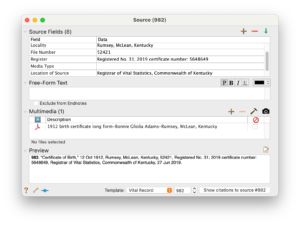 Since it’s RootsTech time, I was thinking about the talk I co-presented at RootsTech 2017 with Brooks Duncan called Going Paperless in Genealogy. Shortly after I wrote a post about my digital workflow that presents it pretty concisely. I’m happy to report that the workflow has stood the test of time. I thought now would be a good time to repeat that post.
Since it’s RootsTech time, I was thinking about the talk I co-presented at RootsTech 2017 with Brooks Duncan called Going Paperless in Genealogy. Shortly after I wrote a post about my digital workflow that presents it pretty concisely. I’m happy to report that the workflow has stood the test of time. I thought now would be a good time to repeat that post.
When Brooks Duncan and I spoke at RootsTech about going digital with genealogy research, it became apparent to me from the questions that digital workflow is an individual thing. I’ve developed a work flow that works well for me, so I thought I’d share it here. I’m not suggesting I do things The Right Way (I don’t know if there is a right way, especially for hobbyists), but I wanted to show you what works for me. I know that I love seeing examples of how people handle their own workflow, so in the spirit of sharing, here’s mine.
When I find a digital document online–let’s say it’s a census document that I found at Ancestry–I take the following steps after ascertaining that it’s pertinent to my research:
- I click Save to download the document to my computer’s desktop.
- I rename the file immediately so that it reflects my simple file-naming protocol (year document type-ancestor name-location).
- I immediately file the document in my file structure (Genealogy/Surnames/[Ancestor’s surname]/[Ancestor’s name]
- I analyze the document and enter the first fact into my Reunion software.
- I create a source for that fact, using Reunion’s templates.
- I drag the image of the file into the Multimedia section of the Reunion source screen for that source. (That’s an example of the Reunion source screen at the top of this post.)
- I enter all other facts I find in the document into Reunion, using the same source number for each fact I find in that document.
- I click Preview in the Reunion source screen for that source and copy the citation and paste it into the metadata of the image file on my hard drive.
I added that last step after RootsTech, adapting a suggestion made by an audience member at our talk. I hadn’t thought about noting on the image what the source number and citation is. I think it’s a great idea and now I intend to go to back and do that for all my sources.
This eight-step work flow takes me from discovery through processing the document. It means that I don’t have stray documents on my hard drive with nonsensical file means. It also means I can easily a find a document when I want to. And it helps me see what documents are missing. Having the confidence that I can find a document I’ve saved allows me to feel good about not printing it, which cuts down on my paper clutter. (And, yes, I backup my hard drive daily, both to the cloud and to an external hard drive.) This workflow was about five years in the making, and I’m very satisfied with it!
For more in-depth information on how I organize my own genealogy, including a detailed look at my digital workflow, check out How I Do It: A Professional Organizer’s Genealogy Workflow, a 37-page downloadable available for $19.99.

Leave a Reply