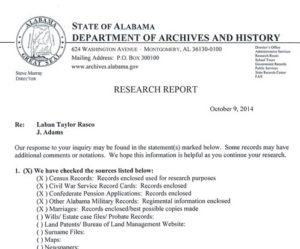 For the past week, as I promised I would in this blog post, I’ve been going through a largish stash of genealogy-related paper that I found when I went in search of some tax documents. I vowed not to continue my online research (where I print nothing and don’t have to process paper) until this paper backlog was gone.
For the past week, as I promised I would in this blog post, I’ve been going through a largish stash of genealogy-related paper that I found when I went in search of some tax documents. I vowed not to continue my online research (where I print nothing and don’t have to process paper) until this paper backlog was gone.
I’ve spent 30 minutes a day reducing the paper pile ever since. I’ve recycled a lot and I’ve scanned some documents. (I’m proud of myself that I scanned on the spot, rather than creating a “to scan” pile to deal with later.) It’s starting to get kind of tedious, but I’m really thrilled with my progress.
But here’s the thing that really hit me these last couple of days. Dealing with paper genealogy records puts a real strain on my eyes. I had sent away to the Alabama Archives for the Confederate pension records of my second great grandfather, Laban Taylor Rasco (1844-1926). They had kindly sent a whole bunch of paper, most of it downloaded from Ancestry. I think when I received it, I was overwhelmed and probably daunted by the fact that much of it was comprised of black-and-white prints of documents that were on yellowed paper at the time they were digitized. Very hard to read. That’s why the papers landed in the pile.
I’ve spent the last couple of days with these Alabama pension records, looking to see which of them I already have on my hard drive and then going to Ancestry to download better copies of the documents I didn’t already have digitally. (And I’m downloading a bunch of new-to-me pension documents from that collection at Ancestry while I’m at it.) In order to compare what I have (or what I find) with the paper version, I have to squint, dust off my magnifying glass, or move the paper to better light in order to read it. My eyes aren’t getting any better with age and this not my idea of fun.
Once the documents are on my hard drive, I can simply zoom in on them to read them. So easy. So painless. And a huge reason I favor digital over paper.
This little project has shown several benefits already: A reduction in paper hanging around my house (yay!) and an appreciation for the decision I made several years ago to eschew paper. I’m so glad I’m doing it!
If any of you who are joining me on this quest have enjoyed some benefits, please share in the comments!

You’re right. In my wish to clear the clutter of paper, I forget the other benefits of electronic images. Enlarging them for legibility is a big one. Also increasing the contrast or sometimes just darkening faint ones with Photos on my phone or Mac. Sharing them easily with relatives, especially if I want to clip an important field from a census image, to emphasize my point (or question about it).
So many good reasons to store these files electronically!
I’m new here so I apologize for asking a question that was possibly already answered. So if I’m following you correctly, you are digitizing and throwing the paper documents. I like the de clutter idea. Here’s where I struggle and need clarity. So what is the long term plan for everything you have sourced and documented? How is this going to be pasted onto future generations? Are there physical paper items that are a must to keep?
Hi, Nancy. All the documents are referenced and sourced in my genealogy software (I use Reunion), and all the documents are included as multimedia files in the source record in Reunion. They’re also on my hard drive, organized in an easy-to-understand (I think) folder and file structure.
As far as physical items that are a must to keep, if a document came to me in original form (like an epic letter my grandfather wrote my grandmother or a my great grandmother’s birthday book or my grandmother’s scrapbook), I’m keeping them. But most non-inherited documents aren’t coming to me in their original state. I’m either downloading them or photocopying/scanning them from a repository or library. So I feel no need to keep them once they’re on my hard drive. Of course, I back up both in the cloud and on an external hard drive.
Please remember to re-cycle the paper copies that you are clearing out. Totally agree with what you are doing. Tossing and saving the same way, but am concerned about the future of the stored info. The clouds, etc., may become obsolete, also. Technology is moving so fast..
I always recycle the paper copies, Marilyn. I should have made that clear! I think it’s important to do backups in more than one medium. Technology does change, but I feel like pdfs and jpgs are here to stay (or would be upwardly compatible with new technology).
I am enjoying going through files, both paper and digital, and putting them onto my blog at https://www.shakingmyfamilytree.com/. It is so nice to be able to look at data on the Internet from wherever I am. I am saving the items in my RootsMagic database and on my hard drive and on Microsoft OneDrive and GoogleDrive as well. I have had computer crashes where data was irretrievable and water damage to my paper files, so I am going full-hog virtual, baby!
Sounds like you have your bases covered, Christy!
In my quest to declutter, I am finding items that I did not know that I had. I am either pitching or putting them into my scan folder. I am using an all in one printer for my scanning, so the scanning process is a little slow. I have set aside a hour or two a week to scan. I do have a Civil War pension file and one of my projects will be to get on Fold 3 to see if they have the same documents. If they do I will down load them and make a decision on what paper documents I want to pitch.
Jerry, I know for my Civil War ancestors, the one Confederate pension file is available on Ancestry but the three Union pension files I had to send for from NARA. They came to me in paper form (legal size sheets) and I scanned them. I haven’t thrown away the paper version (not yet anyway) and I can’t exactly say why. I had no trouble getting rid of the paper Confederate files from Ancestry.
I’m grateful to have a sheet-fed scanner (I have the predecessor to the Fujitsu ScanSnap X500) that makes scanning really quick. I would hate to have to set aside an hour or two to scan every week!
I checked Fold 3 and they did not have the files that I received from NARA. Sometime this year I am going to have to breakdown and buy a regular scanner. Maybe if I wait long enough Santa will bring me one.