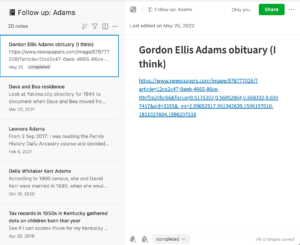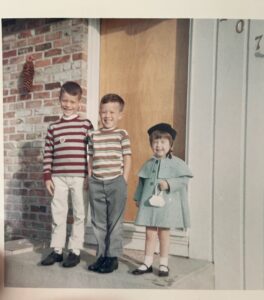Here’s the next in my occasional series of bite-size Quick Tips. Click on the Quick Tips tag for my other Quick Tips. Because I tend to write longer posts, I wanted to provide a quick-to-read (and quick-to-write) post every now and then on a small topic that pops into my head. This one helps keep my backlog lean.
Here’s the next in my occasional series of bite-size Quick Tips. Click on the Quick Tips tag for my other Quick Tips. Because I tend to write longer posts, I wanted to provide a quick-to-read (and quick-to-write) post every now and then on a small topic that pops into my head. This one helps keep my backlog lean.
Do it now!
It is so easy to let a backlog of documents to be processed pile up. If you’re researching online and you download a document, it’s very tempting to move on to the next document to download, rather than processing the one you just found. (I process documents by extracting the facts from a document, entering them into my database on Reunion and creating a source citation that is used for each fact.) Way too often, I just download willy nilly without processing and the result is a backlog of documents to be processed that sometimes weigh me down. If we don’t extract the data from the documents we find, they’re not benefiting us.
So here’s my advice, when you’re doing online research, I encourage you to build time into your research session to process the documents that you find in that session. Either do it right after downloading or process all documents found in that session at the end of the session. This way, you’ll keep your backlog to a minimum and potentially valuable documents won’t languish in your backlog.
Photo by Sam Dan Truong on Unsplash