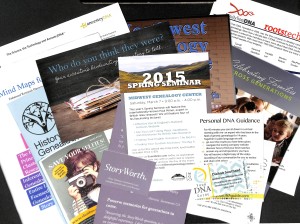 I love going to conferences. Between organizing and genealogy conferences, I attend at least three a year.
I love going to conferences. Between organizing and genealogy conferences, I attend at least three a year.
Conferences are wonderful learning and networking opportunities, but they can present an organizing challenge. When I return home from a conference, I’m usually behind in my work and it’s so easy to leave everything I learned on a back burner. The biggest challenge is probably dealing with the literature I bring home from conferences. I’m a bit ashamed to admit that, in the past, items I picked up at trade shows have stayed in the bag untouched until they’re thrown away months or even years later.
Last month, I attended RootsTech. It had a gigantic trade show and I learned about so many new resources I wanted to explore. I was bound and determined that the information I bought home with me would not languish. Here’s how I handled it this year. (Spoiler alert: I’m feeling pretty good about it!)
- I minimized what I brought home by carefully going through all the paper before packing my bag at the hotel room in Salt Lake City.
- Once I got home to St. Louis, I put all the literature together until I could process it.
- I spread it out and scanned it for the photo to go with this post (something non-bloggers wouldn’t have to consider!).
- Then I gathered it into a pile and went through it piece by piece. I looked up the websites for each of the flyers I brought home. If the product or service still interested me, I added it to a note I created in Evernote called “Interesting resources from RootsTech 2015” that I placed in my Evernote “Genealogy Resources” notebook.
- For a couple of the resources, I created a follow up task in Things, the task management application I use. I can assign a due date, so these tasks will pop up on my Today page next year (helpful for reminders about conferences I might want to attend in 2016).
- I jotted down some blog post ideas sparked by the literature and put them in my Blog Post Ideas notebook in Evernote.
- I recycled all the paper, except two items I decided to file
The whole process took me about 30 minutes. It feels great! There were some resources I’d forgotten about already, but now they’re safe inside Evernote. I took action on a couple of items, signing up for newsletters and other services and making one inquiry about working with someone. And, perhaps best of all, I got rid of a pile of paper.
Taking 30 to 60 minutes to process this information really adds value to what I brought home from RootsTech. It’s an amazing return on the investment of time spent! I’m grateful for Evernote and Things which help me free up my memory so I can find this information when I need it.
I can’t wait to do it again after next month’s National Association of Professional Organizers conference.
Do you have a better (or different) way of digging out after a conference?

Back when I was attending conferences (mostly IT conferences) when I registered for a conference, I would not only put the conference date(s) in my calendar, but also specifically schedule some time post-conference to go over my notes, handouts and any swag collected. Part of this was a requirement to write up a report for my job, but the main reason I did this was to refresh my memory and get any important/interesting information down before I forgot everything. I wasn’t always as rigorous with this as I should have been but actually blocking out the time in my calendar was a good prompt to get off my keester and get stuff done.
Scheduling time to go through the stuff is a great idea, Amos. I can really see the value of having the time blocked out on the calendar. Thanks for your comment!