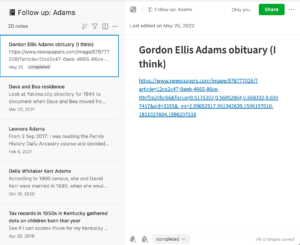 I’ve been using follow-up notebooks in Evernote for years to keep track of clues that I come across so that I don’t get distracted from my current research question. I have follow-up notebooks by Surname in my Evernote Genealogy stack. I also have a notebooks called Library Look Ups, where I paste links to FamilySearch documents that must be accessed from the Family History Library or one of its affiliates.
I’ve been using follow-up notebooks in Evernote for years to keep track of clues that I come across so that I don’t get distracted from my current research question. I have follow-up notebooks by Surname in my Evernote Genealogy stack. I also have a notebooks called Library Look Ups, where I paste links to FamilySearch documents that must be accessed from the Family History Library or one of its affiliates.
Two days ago, I met up with my genealogy buddy, Vickie, at the St. Louis County Library Headquarters’ Genealogy and History Library. The headquarters is closing tomorrow for more than year for renovation. While some of the genealogy collection is moving to another branch starting July 5, the resources won’t be as abundant.
Vickie and I thought it would be a good idea to pay one last visit while we could. We scheduled it a few weeks ago, before my trip to Walla Walla. Because of family and work obligations, I just haven’t had time to do genealogy research or even prepare as I normally would for this library trip.
So I just showed up with my computer at the library, with no plan or research question. But, thanks to my follow-up and library look-up notebooks in Evernote, I actually had a productive time! I first looked up everything in the library look-up notebook and then turned my attention to the follow-up notebooks by surname. That kept me busy the whole time I was there. And it got me away from the “what should I work on?” question that sometimes bedevils me.
I heartily recommend having a spot to record look-ups and follow-ups so you easily start researching when the opportunity arises.

I recently came to the same conclusion about keeping an ongoing library list. I am hoping it helps me down the road.
I will check out Evernote again. I’ve been using OneNote and Drive for cloud storage.
Mary, my understanding is that OneNote and Evernote are pretty much the same. (I’ve never used OneNote because when I was deciding what note-taking platform to use, OneNote wasn’t available for the Mac.) So you probably don’t need to spend time checking out Evernote!
Brilliant! I had a list, but lost it. I do have a Zoho Notebook for each family line But I think it’s time for a Look Up Stuff one.
Glad you found it helpful, Janet!
I could probably benefit from keeping a follow-up notebook on Evernote, and the web-clipper would make that a very quick way to save an item without getting distracted from my current work. But I do keep a look-up list on my Google Drive account (separate lists for different repositories). During the years when I couldn’t afford an Ancestry subscription, I kept the list so that whenever I got to a library, empty-handed, I could log in to Ancestry and Google from one of its computers, do the look-ups for free, and then “send home” the records. It kept me prepared for whenever I got a little window of unexpected time for research, on the way home from work, waiting for someone, or whatever. It would work well with a thumb drive for transferring the record images, but typically I didn’t have one with me, so I used the “send home” feature. Having that list ready for me online let me do a lot of research (well, record retrievals) very quickly.
Have you tried the Ancestry Library Edition’s Send Home feature? The button that usually says “Save” includes an option that actually says “Send Home,” and it assembles a list of records for which I have clicked that button. When I get home, there’s an email for me, with links to all the records I have chosen. I can download the image of the record onto my home computer, then process it into my genealogy database. A word of warning: If the image isn’t self-explanatory (for example, the image of a page from a book), we also need to send ourselves an email with whatever source information Ancestry has about it, like collection name, title, author, and publisher information.
Marian, thanks for your comment. It seems like you have a great system in place! Thanks for the reminder about Ancestry Library Edition’s Send Home feature. Since I’m an Ancestry subscriber and I usually have computer with me when I’m at a library, I haven’t used it. But I’m glad to know about it in case I don’t have my computer with me! I’ve been known to buy flash drives at a library, but this is better!