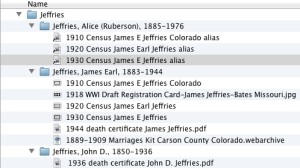 I just realized I’m gradually going paperless when it comes to my genealogy research. It’s been almost a year and a half since I wrote the post To print or not to print? in January 2013. Back then, I was working hard to resist the temptation to print source documents for my files.
I just realized I’m gradually going paperless when it comes to my genealogy research. It’s been almost a year and a half since I wrote the post To print or not to print? in January 2013. Back then, I was working hard to resist the temptation to print source documents for my files.
Well you know what? That temptation is completely gone. In fact, I’ve been going in the opposite direction as I slowly work on marrying my paper and electronic files. I’m in the process of making sure that all the documents in my paper files are properly named and filed on my hard drive. Most of these documents were originally found online, so it’s easy for me to find them in electronic form and save them to my hard drive. But if I don’t have an electronic version, it’s easy enough to scan the paper version.
I’ve found several advantages to going paperless:
- My electronic files are at my fingertips; I don’t have to walk to the file cabinet
- My electronic files are much more portable–they’re on my computer or accessible on mobile devices or remote computers via Dropbox
- My electronic files take up much less space
- My physical desktop is less cluttered during a research session
- Typically, I can zoom in and magnify electronic files, so reading them is much easier on my eyes
- I save paper and toner, of course
This feels like a really big shift and it happened so gradually that I didn’t even realize it! I think a key component was coming up with an electronic file system that works for me. That gives me confidence that I will find information on my hard drive. (I’m still working on properly filing all the electronic documents that might have been misfiled before I set up that electronic file system.)
How about you? Are you paper or electronic? Or perhaps both?

Currently, still both, but like you, I am converting to paperless. My biggest fault is not having a consistent file naming system; but it’s getting there. As you say, it so much easier to use Dropbox to take your files with you. I am not sure how the recently publicised vulnerability in Dropbox is going to affect me. I have been on holidays for the last month, seeing relatives, and having my files with me has been wonderful.
For me, the file naming system and structure has been key. As a Mac user, I’d been accustomed to just filing stuff generally and using the search function to find what I needed. But no longer with my genealogy files. It feels really good to be able to click right to them. Thanks for your comment, John!
The sheer weight and volume of paper has driven me into electronic records. So, for those of you who are on the edge: imagine the beauty of re-checking the informant on that death certificate without hefting the folder out of the drawer or the notebook off the shelf. Or filing a newly-found document without labeling a folder or having to cram it into a full file drawer.
I’ve eased up about strict file naming conventions for my documents, because now I add the document’s file name at the end of my source citation. In Reunion, there’s also a “multimedia” tab for each source where I can add the document, as well as the person’s full list of multimedia documents. I think that RootsMagic, Legacy Family Tree, etc. have similar features to let us connect our documents to people in our tree.
Usually I use a document file name like Franklin Rosalind 1920 birth.jpg or .tiff, and I keep the files in one of about a dozen surname folders. Rosalind’s documents usually end up together in date order, even if I make a typo near the end of the file name. But I can always find them, because of the cross-referencing in the “multimedia” tab in Reunion.
Amen to all of that! I love the portability of the electronic records. Plus, I can read the documents more easily, by zooming in. I haven’t had to pull out my magnifying class in ages! Thanks for your comment Marian.
Thanks for your helpful advice I’m a newbie to this Aug 20 and at the min are all online using various genealogy sites the main ones
so have duplicates across them
I have downloaded roots magic free for GED files you save changes and save info to import/export
I don’t know what else to do with it
However I need to bring it all together
I have not started seriously gathering hard copy info so just all online with no systems in place
So any recommendations would be appreciated
I think keeping track of your family tree with RootsMagic or other software is a great idea. If you want to export GEDCOMs to the online sites so that others can see, that’s great. As far as documents go, I download documents from the big genealogy sites and save them to my hard drive and then add them to my genealogy software. (I never print documents I find online.) You can check out this blog post to get more details on how I handle the information I find online. https://organizeyourfamilyhistory.com/process-downloaded-document/
I hope that helps!
Thank you for your reply that really helps I have been saving docs etc to a hard drive but they’re in disarray and need organising
I will certainly check out the link