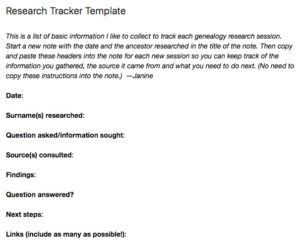 A few commenters have asked me for samples of my research log. I hesitate to supply it because mine is so informal and not necessarily a good example for others to follow. But in the spirit of helping others, I offer it up.
A few commenters have asked me for samples of my research log. I hesitate to supply it because mine is so informal and not necessarily a good example for others to follow. But in the spirit of helping others, I offer it up.
I keep my log in Evernote. I have a notebook there called “2017 Research Log” and each time I do some research I try to create a log entry. I create a new note in the aforenamed notebook and head it with the date. Then I just type notes that I think might be useful in the future. I try to include what I was looking for, what I found and what next steps would be.
Here’s why it works for me:
- First and foremost, it is easy for me to keep up. I just jot some notes to my future self and don’t get hung up on filling out a complicated spreadsheet or making sure I have every bit of information. For me, making it easy enough so I’ll actually do it trumps making it more complete.
- It’s searchable, so I can easily search by person or surname. I could tag it by locality, family line or other category, though so far I haven’t done that.
- Did I mention it’s easy?
Here’s a screenshot of a recent entry that’s fairly representative.
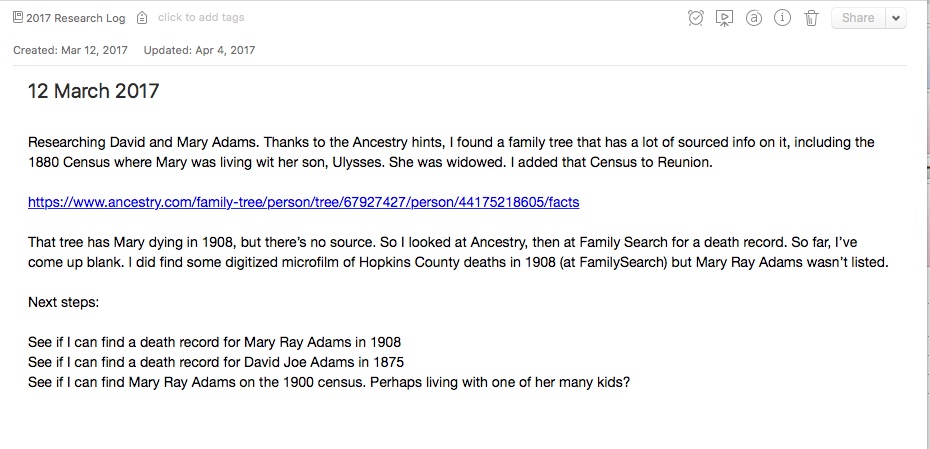 I used to use a template in Evernote, one that I created when I was partnering with the dear departed Springpad. (I put that template at the top of this post; click on the image to make it bigger.) But I find I do better writing free form–I think it brings more information out of me.
I used to use a template in Evernote, one that I created when I was partnering with the dear departed Springpad. (I put that template at the top of this post; click on the image to make it bigger.) But I find I do better writing free form–I think it brings more information out of me.
Earlier this year I was experimenting with using the Log function in Reunion, also writing free-form notes, but I’ve discovered I prefer Evernote. I use Evernote on a daily basis for various aspects of my life and business, so I’m very comfortable with it.
I should mention that one downside to using Evernote as a research log is that it’s not sortable. It is searchable and taggable, but I can’t sort it like I could a spreadsheet. So far that hasn’t been an impediment to me.
I don’t think there’s any one right way to do a research log, but I’m pretty sure there are better ways than mine. But it’s working well for me at the moment.
If you are a spreadsheet person and aren’t intimidated by the opportunity to enter a lot of data, by all means check out Thomas MacEntee’s amazing research log spreadsheet.
Also, if you haven’t already feel free to join my Genealogy Research Loggers Facebook group for more conversations about research logs (as well as some samples from others).
For detailed information on how I organize my own genealogy research (including my research log), check out my Orderly Roots Guide, How I Do It: A Professional Organizer’s Genealogy Workflow, available for $19.99.

Janine, I like you research log. I write notes about the research I did under the general notes section of the person in RootsMagic. Sometimes I create a Research event and use it to write notes. I think writing freeform (instead of in a spreadsheet) lets you write about what you were thinking as you research. Filling in boxes is just too restrictive. Writing in a word processing works too, but then it’s away from my database and I have to go look for it. I don’t use Evernote (could never get the hang of it) but I have used OneNote. Maybe I could go back to that, so everything is together in one place.
Lisa, thanks for your comment. I agree that filling in boxes gets restrictive. Do what works for you!
Thanks for sharing your log Janine.
Thanks for asking for it, Morag!
Thanks for sharing, Janine. I’m doing good on keeping track of my research using the Research Manager of my genealogy software. I like to have everything in one place. I still need to figure out how to include DNA research since many are still unknowns and not in my database. Mostly I make notes on Ancestry in the text box – the only problem is the 500 character limit. I can then sort them using Chrome’s AncestryDNA Helper and then I clip and save to Evernote.
I think using your genealogy software to track your research is great, Cathy. The program I selected all those years ago (Reunion) doesn’t seem as robust for that, though it’s possible I haven’t explored it thoroughly enough.
DNA! That’s a whole new kettle of fish, isn’t it? So far I’ve done nothing with my results so have no personal experience with organizing it.
Thanks for commenting.
Cathy – have you thought about tryig Genome Mate Pro for the DNA? if not, you should check it out here – https://www.getgmp.com/download its a free download to your computer & there is also a facebook group her – https://www.facebook.com/groups/GenomeMatePro/ – I have been using it for a couple of years now, and love it!
Christina, thanks for the suggestion. I’ve been using Genome Mate Pro since around July 2017 and am a member of the Facebook group. It’s what’s keeping me sane.
Thank you for relieving me of the burden of how I believed all Research Logs should be. I tried, I really did try to do it the ‘proper’ way but it all just fell apart. I’ve gone back to what I feel comfortable with, instead of using Evernote I’ve got a two ring folder/binder with a pack of A4 reinforced paper and I’ve started just writing in on a new page for each person what I’ve entered as a source I already have or what I’m looking for. Dated and headed up by their name and ahnentafel number (William Dollarhide’s method). So far it’s working. I thought of using some software of some sort but that meant stalling until I found what was easy. Pen and paper won over. I can’t sort it for ease of finding someone but if I stick to the numbering system it will help a bit.
Perhaps I should try Evernote, have used it before, at least you can search in there.
I’m glad my post made you feel better about your research log, Wendy! If yours is working for you, then just keep doing it. I do like using Evernote because of searchability. But using pen and paper is what gets you to log, then that’s way ahead of not logging at all!
Thanks for commenting!
I use a 7″x9″ three-ring binder with dividers for the different regions where I research. I date the entries and use color pens, number the pages pertaining to a single problem and write only on one side of the paper. It has saved me quite a few times from researching again and again in the same places and to formulate further research “theories”.
That’s great! I’m so glad you have found a system that works so well for you. Thanks for sharing!
I keep mine in askSam, which is both searchable and sortable, and I use a very sumilar format to yours.
I’m not familiar with askSam; I’ll check it out. Thank you, Steve!
I love this post. I tried formal research logs and failed. I even created my own template and that failed. When I mentioned to you last about Evernote, I said about the research page I do for each person. That’s my free flow of research, I suppose! Free writing I find so much more effective at getting my thoughts out and then spotting patterns and further questions. I tried it as a last resort and now it’s my primary method to log research I do. In the same note, I also put down the relevant record transcriptions. This goes under a single persons name. Then when I start on another person, I copy and paste relevant information (e.g. Census records) from the other connected person’s note.
I completely agree – you have to do what works for you! Otherwise what’s the point?
I’m so glad you found something that works for you, Karen!
The Excel research log by Thomas MacEntee has, in many respects, features also found in Evidentia. Admittedly, it takes time to do data entry but it definitely is worth it in the long run. https://evidentiasoftware.com
Thank you for commenting! I definitely need to check out Evidentia.
Thanks, Janine, for the suggestion. I do use Evernote for my genealogy but never for a research log. A great idea and I have already set up the Research folder. As I can open Evernote offline this will be handy when researching in libraries and LDS centres. i am sure this system will be more effective for me than the logs I was using. As you said, you can do more free form writing….and I need that to jog my memory!
I’m like you – I use Evernote and it’s freeform. I think the reason I prefer freeform is I feel throttled by standard templates. Who really loves filling in forms? I need something fast so I can get back to the research. Also, templates don’t capture my thought process, ideas, and insights – it’s those bread crumbs I find instructive.
For example, here’s a bit of one of my logs:
4 July 2019
* located 1921 census showing Kum Wah Chu and family
* We already have Choon Wah Chu in Vancouver – were the other 2 brothers also in Canada by 1921?
* Found a Tait Yen Chu, aged 10 years, living with Kum Wah Chu – the age matches Dick Yen Chu
* The earlier record for Tait Song Chu may not have any relation to this family – remove from tree for now
* John said Wing Yick was around from at least the mid-1920s
* We have a lot of clues from the immigration dates on the 1921 census
* Canadian Register of Chinese Immigration
* head tax certificates
* CI certificates
* Need a map of Victoria circa 1921
* how close were the Chans, 1624 Government Street, and 731 Fisgard Street?
The only structure i use is: I always name them “Research log – [name/subject] – [date], and I tag them with the appropriate family tags. If there is work remaining, i.e., it’s not just a log but a to do list, I add my tag “Genealogy Research To Dos.” When I’m in cleanup mode, I’ll search for just those latter tags and dig in!
Linda
Linda, thank you so much for sharing how you use Evernote as a research log! I love the idea of tagging with Genealogy Research To Dos. My only consistent thing in my log is that I put next steps, which is helpful in getting in a session. But your tag idea is brilliant!