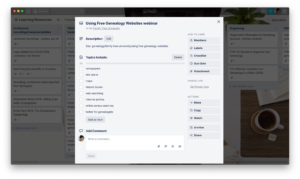 I don’t know about you, but I’ve purchased a lot of educational products surrounding genealogy. And I somehow hope I’m not alone when I confess that I have not read/viewed the majority of what I’ve purchased.
I don’t know about you, but I’ve purchased a lot of educational products surrounding genealogy. And I somehow hope I’m not alone when I confess that I have not read/viewed the majority of what I’ve purchased.
A big part of the problem is that the products are typically downloaded and I don’t have a great system for storing them where I’ll find them again. I also don’t have a great memory, so I often forget I’ve even made the purchase.
I decided to try to do something about this. I created a Trello board called G: Learning Resources. (I use the G prefix before all my genealogy-related Trello boards.) Within that board, I created some lists, by topic or source. Then I combed my hard drive for these downloaded documents. I’m not finished yet, but I found a lot in my Genealogy folder. Some were in subfolders, so there was at least an attempt at organization. (I even had one called Learning Resources to Read that I don’t remember creating and haven’t looked at in years.) I created notes for each of the individual resources and attached either the document or a path to the document to each note. For smaller documents, like short pdfs, I attached the document itself to the note in Trello. For resources larger than 10 megabytes (the Trello limit for attachments for the free version), I’ve added the path to the file on my hard drive in the description area of the note.
I’m just getting started but here’s a portion of that Trello board. (You can click on the image to see a larger version.)
And here’s an example of an individual note. It’s for the slide deck from a talk on Ancestry. At the top of this post is another note I created for a webinar that consisted of bunch of different files on different topics.
Now that my resources are together I think I have a fighting chance of actually benefiting from them. A giant find today was the screencast that Diahan Southard had made of a personal consultation we had back in 2015. I knew she’d sent it to me and had tried unsuccessfully to find it on my hard drive last year. (The problem was that it had my name, not hers, in the file name, since she had created it.) So I renamed it, added it to my Trello board and am take great comfort in knowing I’ll be able to find it when I turn my attention back to my DNA research.
Trello allows for Labels (like tags) to be added to individual notes. So when I have more time to spend with it, I’ll think I’ll add some labels, including a “Read” one so I can mark the resources I actually read.
This has been great for corralling my backlog and making it accessible. As a bonus, I think it will help me be more mindful about future purchases. Since I’ll easily be able to see what I already have, I may purchase less (and money). And now I have a place to put those purchases. I can add newly purchased resources to my Learning Resources Trello board and tag them with a “New” or “2019” label so they don’t get lost among the older stuff.
I feel like this will work for me. I’m interested, though, in how you keep track of your learning resources. Please share in the comments!
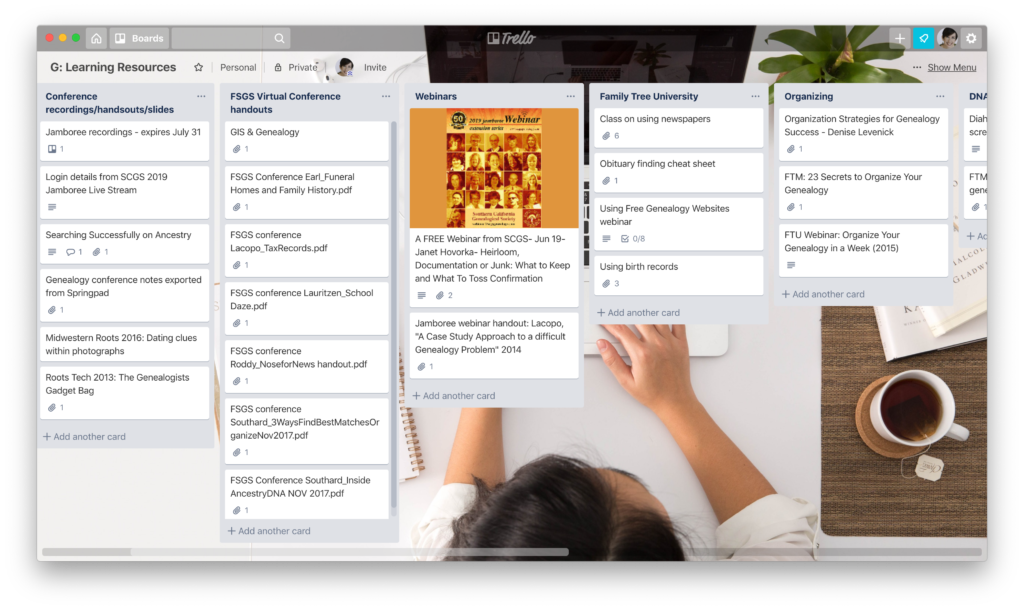
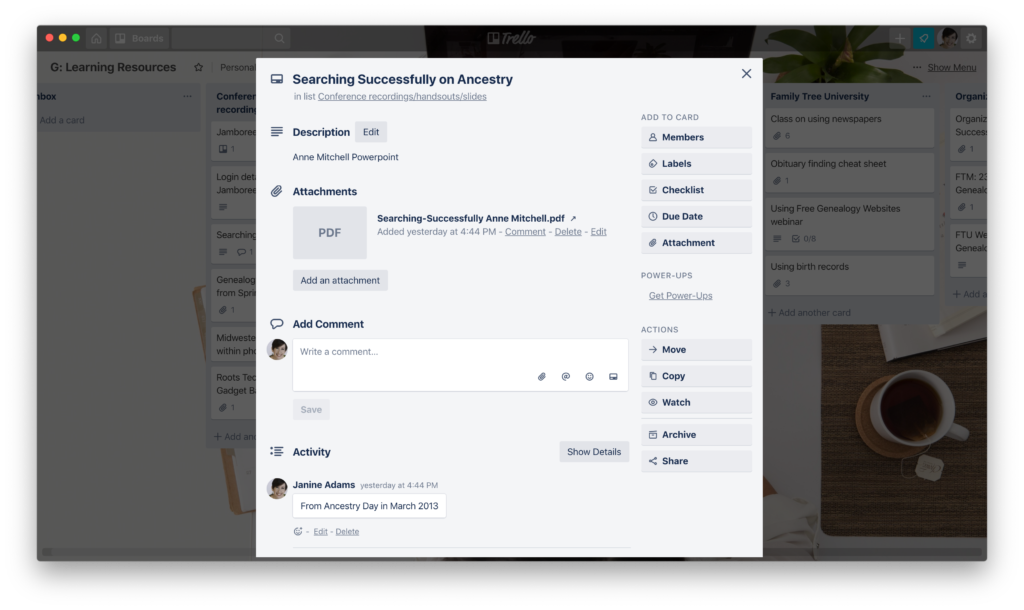

I’ve generally put them into a Gen Lessons folder, but I lose track of which page I had reached in my reading (some are actually textbooks, so I might be on page 138 of 247), and I forget exactly which one covered a topic especially well for future reference. I need to work out a table for that.
Keeping track of your where you left off sounds like a very smart idea!
I created a Word folder for genealogical resources and then subfolders by topic: German genealogy, British genealogy, immigration resources, death records, etc. I’ve found that works for me. But, I’ve never tried Trello, so your system intrigues me.
I use Tello for my vacations/genealogy conference trips, etc. I title each board based on where and dates. Each column (list) is a day and all cards are associated with that particular day. I include a To Do column at the beginning so I know what I still need to plan. I also use it as a travel journal and expense log for each day. Since there is mobile app, for Trello it has been my most important tool when I travel where I can add new cards for my expenses, journal entries etc. . When I plan my trips beforehand, I include all my confirmations (hotels, rental car, Conference purchase, advance ticket purchases, flights, etc) addresses/important details of places planning on attending, links to their websites, etc. *** Each card allows you to attach links, images, emails specially associated to that card (each card provides a specific email address for you to forward your email confirmations, etc.-this is very cool). You are allowed to have 10 boards without paying if you include others to share a board with you–travel companions can access or your family members left at home that will know where you are every day. After you have no more use for a shared board within the 10 free team boards, you just archive it to give you more out of that 10 boards allowed. So you don’t need to pay to use Trello. I like the idea that was presented in this article for my genealogy paid or scheduled programs.
Kathy, thanks for detailing this–I planned to use Trello on the actual research trip but I hadn’t thought about a separate board with lists by day. Brillliant!
I think Trello is definitely worth checking out. One thing I’m liking about it for this purpose is the ability to attach most of the documents right to the Trello card, which makes it really easy to access.
Nice! I like how you’re using a project management tool. I’ve been playing with the free version of Asana’s board – looks very similar to Trello.
Linda, I’m not as familiar with Asana, but they do look similar. My sense is that Asana is a little more complex, but I could be wrong.
Thank you for this post. Very timely because I am facing the same considerations. I don’t know Trello (have looked at in the past) so now I need to decide whether it is worth learning about?
Patricia, I think Trello is definitely worth learning. It’s free, so all you have to invest is a little time. I know that everyone is different, but I found Trello to be very intuitive.
Sounds like an interesting idea for using Trello. I use Trello for my genealogy to do items. Currently, I have one folder where I put my scanned and downloaded genealogy conference notes. Once it is there, the notes probably never see daylight again. Will have give your idea a try.
Jerry, since you’re already a Trello user, I bet you’ll find it helpful for your genealogy conference notes. You can also put conference syllabi (or at least paths to syllabi) in there!
I’m happy to read this post since it’s good to know that you have had the same problem I have with purchasing resources and then not using or organizing them. So many great ideas for dealing with this, thanks!
You’re welcome, Linda! It’s always comforting to know that we’re not alone with our challenges, isn’t it?
I use Zotero 🙂 It’s wonderful. I can have “collections” for as many different topics as I need + I can create both bibliographies and reports…It also syncs onine.
Thanks for your timely post. I too have purchased and downloaded items and forgot to look at them later. I’m currently using a folder structure. Conference file (FGS, NGS, SCGS Jamboree) is in the Education folder, it holds digital syllabuses from conferences. I have a separate folder for webinar handouts too. If the digital file is from a individual, I file it in the individual’s folder.
P.S. I too use a kitchen timer to get in at least a little genealogy each day.
Your system sounds great, Gayle! Thanks for sharing.