One of my primary goals in this month’s 30 x 30 challenge is to get rid of the formidable backlog of documents to be processed that I had let pile up. I had a backlog of 88 files that I had not processed. I disappoint myself when I do that. But I’m bound and determined to get caught up this month.
To help keep me motivated, I created a little spreadsheet as I’ve done in the past. Here’s what it looks like:
I started January with 77 backlogged files because I was able to reduce the number from 88 in late December. Here are a few things I like about this spreadsheet:
- I can highlight the Amount of Time Worked column and see the total number of minutes for the month and average number of minutes worked per day. (Right now, I’m at 3 hours of work and an average of 32 minutes a day.)
- Entering the numbers and watching the # remaining column go down is very motivating to me!
- If I have to do a little research that results in my downloading documents in order to process a document, this spreadsheet takes that into account. I want to have a net reduction each session!
I do this in Numbers on my Mac, but it could easily be done in Excel or Google Sheets. I’ve also been keeping track of the types of documents I’m processing my informal Evernote research log.
I hope you find this a little bit helpful and that your 30 x 30 challenge is going as well as mine!
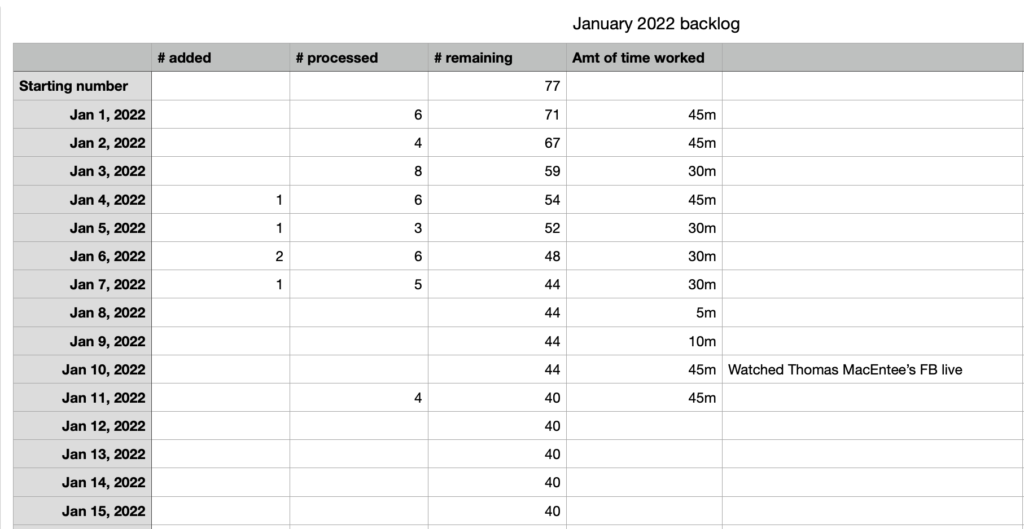

Leave a Reply