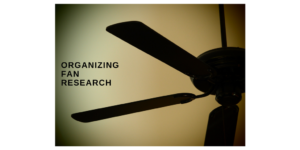 I’ve heard over the years about researching our ancestors’ Family, Associates and Neighbors (or FAN Club or FAN Principle, a term credited to Elizabeth Shown Mills) as a way to learn more and get past brick walls. At RootsTech, I heard a terrific talk from Drew Smith on the topic. (Another term for the FAN principle is Cluster Research.)
I’ve heard over the years about researching our ancestors’ Family, Associates and Neighbors (or FAN Club or FAN Principle, a term credited to Elizabeth Shown Mills) as a way to learn more and get past brick walls. At RootsTech, I heard a terrific talk from Drew Smith on the topic. (Another term for the FAN principle is Cluster Research.)
When I came home and decided to spend some time doing FAN research, I was initially flummoxed by the question of how I would keep track of these people. I typically document all information about my ancestors in my desktop genealogy software. (I use Reunion.) Everyone in Reunion is related by blood or marriage and is connected on the tree. (I’m at the base of the tree.) But some of these FANs aren’t family, so it didn’t make sense to me to put them into Reunion.
I googled a little and didn’t come up with definitive advice, so I decided on an organizing system for FAN research that I think will work for me. In Evernote, in my Genealogy stack, I already have follow up notebooks for different family lines. This is a way to keep me focused so that I don’t pounce on every clue that I come across. So, for example, I have a notebook called Follow Up: McEuen and when I come across a research topic or clue for a McEuen, I put it there, in an individual note. At some point, I’ll refocus my efforts on the Follow Up notebooks and until then, all this information is safe in Evernote. It gives me peace of mind.
So I figured I could do the same with FANs. I can start a series of FAN: [Surname] notebooks and when I’m doing FAN research, I can create notes within each notebook about various associates and neighbors who seem significant. When I uncover evidence about my family that I want to record in Reunion, I’ll put it there (always with a source). But when I have FAN information that doesn’t make sense to add to Reunion, I’ll keep it in Evernote. Of course, I can also add associates and neighbors to the notes section in Reunion when appropriate. And Evernote allows me to create links to notes, which I can use in Reunion notes, if I want.
As I apply the FAN principle more, I’ll see if this simple method of keeping track of them will be sufficient. My overriding principle is to keep things as easy as possible.
Please share: how do you record information on your ancestors FANs?

Thank you for bringing up this subject! It has been on my mind, and it seems to me that the genealogy software developers should be helping us by providing some extra kinds of relationships besides parent-child and spouse-spouse. They could let us name the relationships for ourselves, or they could provide a list of standard ones. For example, witness-to-document, executor, administrator, guardian-of-child, heir, neighbor, sponsor-of-child, godparent, church-mate, teacher, pastor, fellow-traveler, or just cluster-mate.
I don’t want to keep the list of cluster-mates outside of my genealogy database, because I want those names to come up automatically when I search, and I want them to be in front of me when I research my relative. While we wait for the software developers, I use Reunion, and in addition to the standard child status settings (like step, adopted, etc.), I’ve defined more child status settings of “witness,” “exec,” “neighbor,” “cluster,” etc. I add the fellow-cluster-members as children of the couple, with those status settings. When that name later turns up as a son-in-law I’ll be able to tie him in properly and remove him from the child list. It is clumsy and does make my family screens cluttered. It also gives some cluster-mates a dozen parents.
We need a better way.
Thanks for sharing what you do, Marian. I totally get your disinclination to have the cluster-mates (love that term!) outside of your genealogy software. What an interesting idea to add them as children of the couple with different status settings.
Now that I’ve learned from Roberta that it’s possible to add unrelated people, I might check that out too. Thanks so much for commenting!
I use RootsMagic and I record FANs in it as RM allows people to be added to the database without being attached to an existing person.
RM also allows colour coding and group creation so any FAN I add, I colour code and assign them to my FAN group.
At a future time, if I try to enter someone (say a spouse), RM alerts me that there is already someone with that same name. And with having grouped and colour coded FANs, every so often, I will scan through those individuals to see if any names may ring a louder bell in my mind.
I love the idea of color coding by FAN group. Thank you, Linda, for explaining how you do it!
I’m late to the party but am considering using Reunion for my FAN research. I’d love to hear more from Marian about whether her approach has changed in the past year, and if anyone else has figured out ways to implement cluster research in Reunion. Maintaining the link between the known and the associate is critical.
Zoe, I’m hopeful that Marian will see this and respond. In the meantime, I looked up the notes I took at the SCGS Genealogy Jamboree back in 2015 when I attended a really informative talk about Reunion called “Using Reunion for Mac to Document Beyond the Individual.” The instructor, Sarah Gredler, who uses Reunion herself, said that she adds unrelated people for FAN Research using Edit>Add Unrelated Persona and then uses custom tags to tie the person to someone in her tree. The example of a tag she used was [SURNAME] research. So you could flag the unrelated person with the line he’s associated with. I hope that’s a little helpful!
Oooh! I need to give that a try. Thanks, Janine!
I haven’t figured out another way for Reunion, but recently Connie Knox and Crista Cowan have suggested a good method for Ancestry trees. (1) Create the FAN member as a family member for someone-or-other (which one doesn’t matter). (2) Use the Edit menu to Edit Relationships and X out all of the relationships, so that FAN is left with no relatives. (3) Copy the URL of the FAN’s Facts page. (4) On the “FAN club owner’s” Facts page, in the column where the sources appear,click on the Add Web Link button and paste in that URL, adding the FAN’s name.
The FAN club owner’s Facts page will have a list of links to his club members.
Connie shows it better. Here’s her video:
I also use Reunion. When researching FAN, I use “Add Unrelated Person” to include all information for them in the program. This makes it very easy to link them to a family member by blood or marriage if they later turn out to be related. In small towns, this frequently occurs. Seems like everyone is related in some way. I just have to figure out how!
Oh, my gosh, Roberta, I didn’t even realize you could add an unrelated person in Reunion! After reading your comment, I looked around in Reunion for that function and didn’t see it. But I’ll go to the Reunion forums and figure it out. Thank you!
Janine, in Reunion 11 and 12, you can find “Add Unrelated Person” on the Edit menu.
Thank you, Joan! I was trying to make it harder than it is.
I just watched a video about how to add someone not related in Ancestry and was thrilled about it. I have beautiful photos of my grandma’s friend from around 1930 and I am going to add them in hopes her grandchildren may find them. Maybe they don’t have photos and it would make me so happy if they were found.
That’s beautiful, Susan!
What a wonderful gift that both honors your grandmother and carries forward the friendship! Even if the family has the photos, the family would likely be thrilled at finding your thoughtfulness in posting them.
I’ve never kept track of FAN, but the idea of using Evernote is intriguing. So is the idea of adding someone unrelated in Ancestry. I’ll have to figure out how to do that. Thanks, Janine.