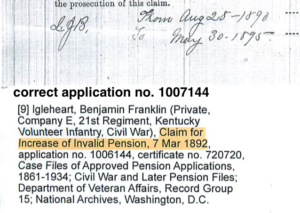 As I wrote in a post last week, I’ve been working on processing my 2nd great grandfather’s Civil War pension file. I got the tedious up-front source citation work completed, which involved creating source citations and labels for each of the 53 documents, affixing the labels to the paper documents and scanning the whole thing into a long pdf. I’m now working on transcribing the documents, one per day. (This is how I choose to process this type of document–I’m not saying it’s the only way or the best way, but it works for me.)
As I wrote in a post last week, I’ve been working on processing my 2nd great grandfather’s Civil War pension file. I got the tedious up-front source citation work completed, which involved creating source citations and labels for each of the 53 documents, affixing the labels to the paper documents and scanning the whole thing into a long pdf. I’m now working on transcribing the documents, one per day. (This is how I choose to process this type of document–I’m not saying it’s the only way or the best way, but it works for me.)
So today, I was working on Document Six and I realized that I have a typographical error in my source citation. The correct application number is 1007144 but I had typed 1006144 and copied it onto all my labels without realizing my error. That numbers appears 54 times (one for each document, plus an overall citation). Of course, it’s easy to fix in my software. But then I was faced with the pension document itself having the wrong application number on every document.
I considered my options:
- Fix all the labels, print them out again, affix the corrected label over the incorrect label on each document, and rescan the whole thing.
- Hand correct each label and rescan the whole thing.
- Add a notation to each label in the pdf itself
- Add a notation at the beginning of the pdf only
It felt like the “right’ thing to do would be option number 1. But what a pain in the butt that would be. I was okay with doing it once. But doing it a second time felt practically unbearable. Plus my printer is about to run out of toner.
I thought about what was important to me and realized that the most important citation was the one in my Reunion software (the one that I corrected in about 5 seconds). But I didn’t want my pension file pdf to be wrong, in case I pass it along to someone else.
So I added a notation in the pdf, 54 times, that says “correct application no. 1007144.” (That’s a picture of it above.) And you know what? That’s going to be good enough. It didn’t feel good enough to just do it at the top of the file. I want each citation label corrected in case someone is looking at only one document.
It took me less than 10 minutes to make this electronic correction (thanks to the miracle of copying and pasting), substantially less time than option number 1 would have taken. Bonus: I didn’t use up toner or risk the frustration of jammed documents in my scanner. Luckily, this is not a situation I will encounter with any kind of frequency, since I so rarely deal with paper documents.
I try to take these little lessons about “good enough” to heart and pass them along when I can. When does good enough speak to you in your genealogy research?
ETA: In the comments to this post, Kay asked for an example of a placement of the label. As I mentioned in the reply, I usually put it wherever it fits (or on the back of the page). Here’s a full-page view of the label placement.
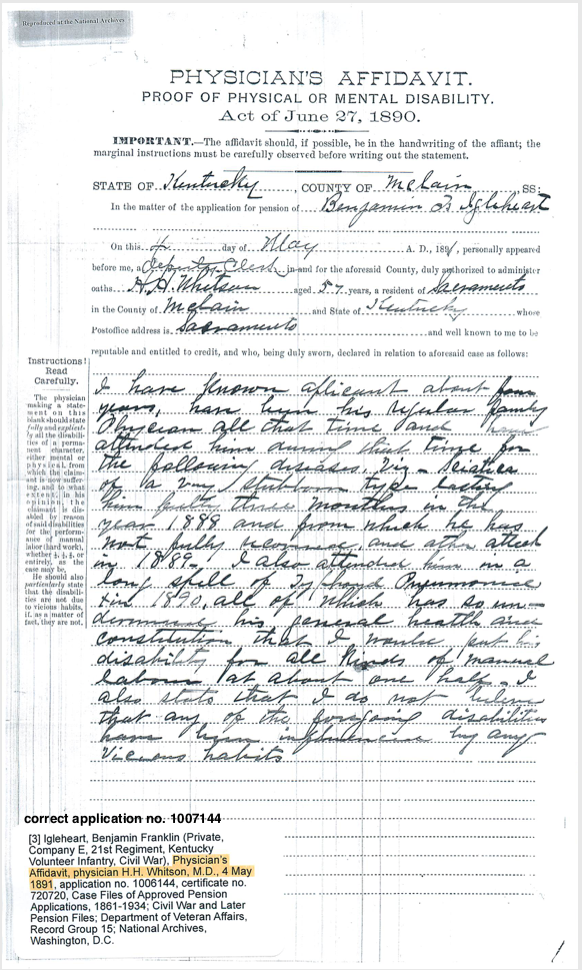

You’re right. What a pain. I think your solution is good enough, too. After all, whatever you share is likely to be an electronic version, right? Or at least that’s what I share.
Thanks, Marian. That’s exactly right–I’d share the electronic version. I appreciate your support!
Sounds like a good solution to me. If it had been just a paper copy, I would have crossed the number off and written the new one nearby. This way, you have saved the environment by using fewer labels and ink.
I agree, Shasta! A handwritten correction would have been fine. And I guess what I ended up doing was the electronic version of that! Thanks for commenting.
Forgive me if this is a duplicate reply; our internet server is acting so weird. Two things: 1) Whenever I click a link in the post, then click another link in that referenced post, it takes me to a website “Credit Karma”!
2) You’ve written about labels for your paper documents—can you show us an example and where it’s placed?
Thanks!
Kay, thank you so much for your comment! First, I had no idea about the Credit Karma thing…turns out it was a link I’d inadvertently added due to a copy and paste error. Note to self: check links! Second, I pretty much place the labels wherever they fit, ideally on the bottom of the page. I only use labels on pension files and some of those pages are completely full. In that case, I place the label on the reverse side of the page and scan both sides of the page. I just added an example at the bottom of the post above.
Thanks Janine. I get it now.