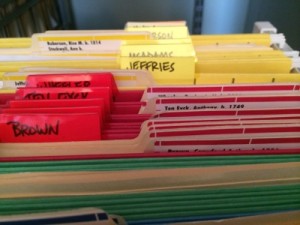 Let me preface my answer to this question with one statement: You do you.
Let me preface my answer to this question with one statement: You do you.
If color coding is satisfying and sustainable for you, go for it. Color coding (either of paper files or digital ones) can help you quickly identify what you’re looking for. But it comes with a drawback, in my estimation: extra work.
When I first started with genealogy back in 2001 or so, I created a color-coded paper file system. I bought colored folders and color-coded folder labels. I used one color per line (so four colors, one for each grandparent’s surname) and I created folders for each couple, with the folders for each surname and each line filed together.
I wasn’t a professional organizer yet, but I found the color coding satisfying.
That worked nicely before I ended up abandoning my research because I hadn’t sourced things properly. One of the reasons it worked out well is that I hadn’t yet done a lot of research so I didn’t have a lot of files. (That’s a picture of my file cart from back in the day above.)
When I came back to genealogy a decade later, I slowly transitioned from paper to digital files. And I didn’t bother using colored dots or any other type of electronic color-coding because I didn’t need to. Instead, I created a digital folder structure and a file-naming protocol that meant that I don’t have any trouble finding any of my digital files. I had to train myself to rename my files immediately after downloading them and to file them properly as soon as I processed them. That’s a solid habit now and easy as pie. Color coding would have been an additional, unnecessary step.
Once I started working as a professional organizer, I discouraged most clients from using color-coded files for fear that they wouldn’t have the right color handy when they needed to file. When that happened, they couldn’t file and piles would form.
In my view, if color coding impedes your ability to actually file, it’s not worth it. But if you love color coding and it works well for you, go for it.
If you’re interested in learning more about my folder structure and file system, check out my Orderly Roots Guide, How I Do It: A Professional Organizer’s Genealogy Workflow.

I agree that in the digital age, the coding is unnecessary, and I am attempting to move away from all of my pretty colour-coded files with printed sheets. In my software program, I do still use the colors for the names of the various people – likely not necessary there, either, since I also have groups set up for each family (but it does help, at a glance, to see which line the person is on). It’s worth considering eliminating the color, as it is one more thing to do when I enter the names. By doing both the color and the group, however, I ensure that I can find which line that person is on. I might forget to add them to a group, and might forget to give them a color, but it is unlikely I will forget both.
Bonnie, it sounds like color coding works for you, which is great! If you already have a habit of adding the color when you add a person to your program and you find it helpful, I encourage you to stick with it. If, on the other hand, you find yourself having to go back and add color then that might mean that eliminating that step might be worthwhile. It’s all about what works for you, right?
Like you, I tried color-coding when I was still using paper files. But I pursue collateral lines pretty deeply, and I kept finding multiple people who married between two of my ancestral families. Deciding what color to give them wasted time and left me with a system that wasn’t really very enlightening.
And again like you, I’ve found no need for it now that I’m using a computer to keep my family data and link it to the supporting documents.
Marian, I always love it when you write supportive comments because you’re such a great, organized genealogist. When I was using color-coded paper files I wasn’t exploring collateral lines at all. I can see how that would complicate things! Thanks so much for your comment.
I hadn’t thought of this in a long time. When I started doing genealogy in 1974 color coding was a thing. I haven’t color coded anything in years. However, I just opened OneNote, where I keep my files, yep the program adds colors! I think it’s pretty but it does nothing to organize the pages. Now the names with the birth dates, that does it! Thanks for helping me reach into my memory bank.
Always happy to provide a trip down memory lane, Maria! Thanks for commenting.
Gave each grandparent a color and marked my binders accordingly.. i also assigned each line the same color in my family tree software and my digital files are organized by the last names of my 4 lines. Wonder if they can get a color. It isn’t for me anymore but anyone ( my kids) who will hopefully read this stuff when I am gone.
Janet, I love that you know why you want to color code and you’re doing it to make it easier for your kids. That’s a very good point! Depending on your computer’s operating system, you can probably assign a color to your four lines. (I know you can on a Mac.) Thanks for your comment.
Thanks for this conversation. I can see it’s extra work. I’m a visual person, though, so it’s helpful for me. I’m using a free app called Folder Marker to color folders on my computer. That’s mainly where it’s helpful for me. I use the same colors in Ancestry to mark DNA matches according to lineage. As for folders, I’m not buying colored ones – just putting a marker line on the folder with the color for the gp line – 8 altogether between my spouse and me. As info is going into their own bins – just the bins may need the color on the front.
Connie, I’m so glad color coding is helpful for you! You’re brilliant to use your color coding with your DNA matches. I’m glad to hear you’re letting it be easy by using a marker to color code your paper files, rather than buying colored bins. Thanks for sharing how you make it work for you.
I use colored paper clips.
That’s a simple way to color code! Thanks for sharing, Sharon.
Thanks for this tip. Easy!!
I’m very slowly converting to digital files. My paper files are not color coded. Each file lists the couple’s surnames and then the generation number (My great grandparents are listed “Sheets -Dyer 4). I know, old school but it still works for me. The scanning project ran into a snag but I will continue. Z
Zenda, the important thing is that it works for you! Thank you for commenting.
Color coding file folders was complicating my life! I like to organize by intermarried families, and there was a lot of intermarriage in certain lines of the tree. Which color to use? None, in the end–just clear and consistent labels so I can find who I want. TY for an excellent post.
Thanks for your nice comment! I’m glad the post resonated with you.
And thank you for the heads up before I get in too deep!
I color coded each of my grandparents, using the same color for their ancestors in my software program. It’s eye candy to quickly identify someone in the alphabetical list, but it also segments my four branches. My one grandparent had a second marriage, so I color coded that second spouse and their children separately. Like previous comments, it’s a visual way to engage non-genie family members. My digital file system stored on my Mac contains a maternal and paternal folder. Inside these two folders are the four color coded folders to match my software program. Inside these folders are folders for the various types of records, ie, census, wills, church records, birth, marriage, death, etc. I applied clipart style pics to these folders along with their labels for additional visual recognition. Once I created one set, I duplicated for the four grandparents. Now all like documents (naming convention) are In these sub-folders. I link them to the people in my software program.
I spent months researching how others organized their genie life, selecting components that resonates with me. I’ve used my system the first half of this year researching my paternal lineage and just began my maternal lineage. I’m doing a genie do-over, since I failed to capture documents and source citations during my learning curve. My color coding is a modern twist on the outdated colored file folders. The most important part is it works for me.
Cheri, thank you so much for your comment. I appreciate your spelling out how you benefit from color coding and how you do it on your Mac.
I always love hearing how people organize their digital files. If I’m reading your comment correctly, you have a folder for each line and then subfolders for types of documents. Fascinating! That’s so different from how I do it–I’d love to hear the benefits of organizing by type of document, if you feel like sharing. (Feel free to email me at janine@organizeyourfamilyhistory.com if you don’t want to do it in the comments.)
You’re absolutely right that the most important part is that your system works for you–and it sounds like it works really well. That’s fantastic. Thanks so much for taking the time to share.