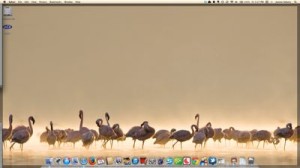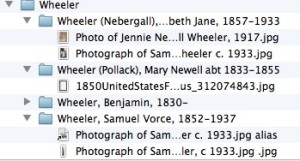 To me, being organized is about having access to your stuff (and information). Often that means accumulating no more stuff than you can easily store. So I spend a lot of my professional life helping clients declutter before creating organizing systems.
To me, being organized is about having access to your stuff (and information). Often that means accumulating no more stuff than you can easily store. So I spend a lot of my professional life helping clients declutter before creating organizing systems.
When it comes to organizing your genealogy research the same principle applies. It’s really nice to have a neat workspace. But what’s really meaningful is easy access to your information, both physical and electronic. What does this mean?
- Having a solid file structure for electronic files
- Having an excellent file naming strategy for electronic files
- Using metadata for electronic files
- Creating a habit of adding metadata and sticking to your file naming strategy
- Actually filing paper, rather than putting it in piles
- Carefully considering file folders versus binders for genealogy papers
- Getting rid of any unneeded duplicates
- Thinking about how you will access (not just file) information when you set up your organizing system
As I think about this for my own research, I realize I really need to work on my file naming. I’ve done a good job with my electronic file structure, but my names aren’t standardized (as you can see in the photo with this post). By either improving file names or adding metadata (or both) I could more easily use the search function on my MacBook.
For me, having all my research data available on my MacBook is an important goal. I’m still in the process of marrying my electronic and paper files and know when I finish this process, my research will be completely accessible (and portable). That is what I call organized.