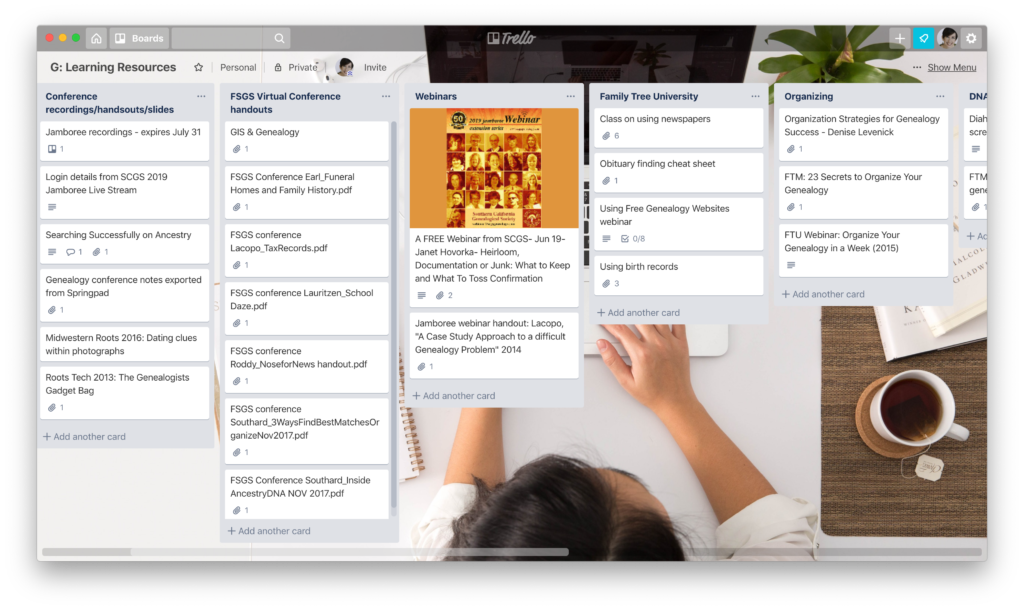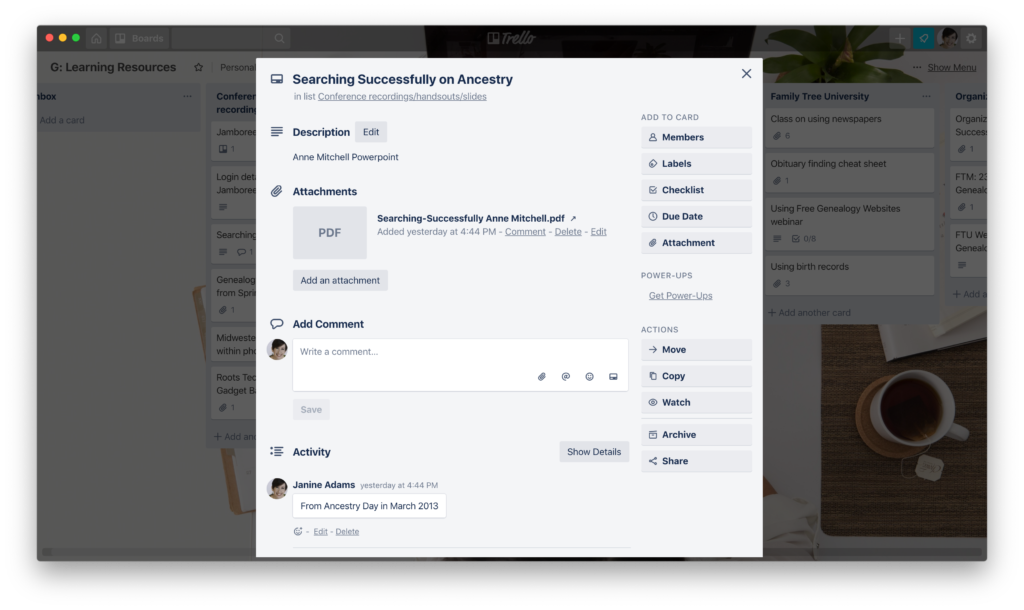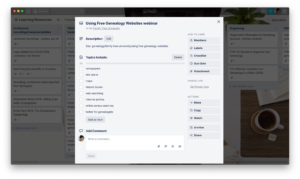 I don’t know about you, but I’ve purchased a lot of educational products surrounding genealogy. And I somehow hope I’m not alone when I confess that I have not read/viewed the majority of what I’ve purchased.
I don’t know about you, but I’ve purchased a lot of educational products surrounding genealogy. And I somehow hope I’m not alone when I confess that I have not read/viewed the majority of what I’ve purchased.
A big part of the problem is that the products are typically downloaded and I don’t have a great system for storing them where I’ll find them again. I also don’t have a great memory, so I often forget I’ve even made the purchase.
I decided to try to do something about this. I created a Trello board called G: Learning Resources. (I use the G prefix before all my genealogy-related Trello boards.) Within that board, I created some lists, by topic or source. Then I combed my hard drive for these downloaded documents. I’m not finished yet, but I found a lot in my Genealogy folder. Some were in subfolders, so there was at least an attempt at organization. (I even had one called Learning Resources to Read that I don’t remember creating and haven’t looked at in years.) I created notes for each of the individual resources and attached either the document or a path to the document to each note. For smaller documents, like short pdfs, I attached the document itself to the note in Trello. For resources larger than 10 megabytes (the Trello limit for attachments for the free version), I’ve added the path to the file on my hard drive in the description area of the note.
I’m just getting started but here’s a portion of that Trello board. (You can click on the image to see a larger version.)
And here’s an example of an individual note. It’s for the slide deck from a talk on Ancestry. At the top of this post is another note I created for a webinar that consisted of bunch of different files on different topics.
Now that my resources are together I think I have a fighting chance of actually benefiting from them. A giant find today was the screencast that Diahan Southard had made of a personal consultation we had back in 2015. I knew she’d sent it to me and had tried unsuccessfully to find it on my hard drive last year. (The problem was that it had my name, not hers, in the file name, since she had created it.) So I renamed it, added it to my Trello board and am take great comfort in knowing I’ll be able to find it when I turn my attention back to my DNA research.
Trello allows for Labels (like tags) to be added to individual notes. So when I have more time to spend with it, I’ll think I’ll add some labels, including a “Read” one so I can mark the resources I actually read.
This has been great for corralling my backlog and making it accessible. As a bonus, I think it will help me be more mindful about future purchases. Since I’ll easily be able to see what I already have, I may purchase less (and money). And now I have a place to put those purchases. I can add newly purchased resources to my Learning Resources Trello board and tag them with a “New” or “2019” label so they don’t get lost among the older stuff.
I feel like this will work for me. I’m interested, though, in how you keep track of your learning resources. Please share in the comments!