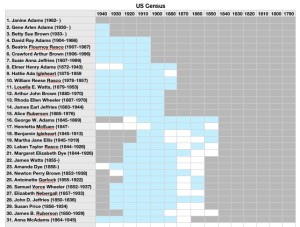 My memory is not what it used to be. And I’m finding the more family history research I do, the more I’m duplicating effort. In the process of researching one person, another person will pop into my mind. I’ll look for a record for that person, rejoice in finding it, then realize I’d already found it!
My memory is not what it used to be. And I’m finding the more family history research I do, the more I’m duplicating effort. In the process of researching one person, another person will pop into my mind. I’ll look for a record for that person, rejoice in finding it, then realize I’d already found it!
So in an effort to avoid that, as well help me in my never-ending quest to not feel overwhelmed about my genealogy research, this past weekend I created a series of progress-tracking spreadsheets. I was inspired by Miriam’s Census Spreadsheet, which is a Google Doc. I’m a Mac user and I used the Numbers program (similar to Excel) to create three spreadsheets (so far) that track progress, by ancestor, on finding the following records:
Sheet 1: BMD
- birth records
- marriage records
- death records
- burial records
- grave photos
Sheet 2: Censuses
On the first table (pictured above) I have a row for each ancestor (this is a work in progress…I’ve been adding info a generation at a time and up to my great-great grandparents), and a column for each U.S. Census. I fill in the square in blue if that record was found. A grey square indicates the ancestor wasn’t alive for that census. A blank (white) square indicates I still need to find this record. I also have a table of state censuses, so I can note those.
Sheet 3: Military
Here I track what military records I’ve found for each ancestor, by war or conflict. This one’s definitely a work in progress.
Going through this process helped me realize how much census work I’d done and how much more work I had to do to find birth, marriage and death records. I think these charts will help me feel a sense of accomplishment and also help me hone in on work that needs to be done. I’ll keep adding ancestors from Reunion, until I’m caught up, and then plan to keep up with the spreadsheet as I find more records.

That looks like a really good idea, thank you for posting.
Thanks for your kind words, Caroline. Please let me know if you try it!
I find keeping up with Census records to be a constant job and like you, I keep “finding” census records only to discover that I already found it several years ago. I will definitely be using this idea. Thank you for posting it!!
You are so welcome, Ellen. I hope you find it as useful as I do!
I love this idea and was thing of doing something like this for my tree. Need to get it sorted so I make sure I don’t duplicate myself now
Excellent, Marion! I have to say, I really enjoyed putting the spreadsheet together and have found it very handy.
Finally found this blog post again and getting on with my database, currently got over 2500 names to input (from 1/8 of my tree) and then sort out regarding what Census’ I need to find! May take me a while but I will get there!!
Marion, it will be so nice when you’re finished to be able to see where your holes are at a glance. I hope you enjoy the process…I know I did! Thanks for your comment.
I have been using this method of tracking census records as well. In addition to coloring the boxes when I find a census, I put the state initials in the boxes of which state they were living in. This is a visual for me to see how they migrated through time.
Cindy, thank you so much for your comment! I love the idea of adding the state’s abbreviation in the census tracker! I’m going to implement that. Thank you so much!
Hi Janine,
Just wanted to let you know that I’ve tried this system & I think it’s going to work well. I’ve also mentioned it on my blog. http://carolines-chronicle.blogspot.co.uk/
Thanks!
That’s great, Caroline! Now I’m off to check out your blog! Thanks so much for commenting.
Thanks for this idea, which I will adapt to suit my UK and Australian research.
You’re more than welcome, Judy! Wishing you much success.
this is a dandy idea! I use Excel. I would like to suggest taking this a step further and uploading the spreadsheets to Dropbox, so they are accessible by phone too. Then when I have a break when I am out and about, I can look things up if I need to. Voila!
That’s a great idea, Carol! Thank you for making the suggestion. Dropbox is such a great tool for keeping important files accessible on the go. And this is an important file to have handy!
Do you use these spreadsheets in lieu of a research log or in addition to?
Karin, I wouldn’t call this a substitute for a research log (though it’s better than nothing!), since it doesn’t tell me anything about where or when I found a record.
What is the difference between your sheets and the one’s you mentioned above (Miriam)?
Bernard, Miriam’s sheet has more data on it. She records location information; I just record whether or not the document in question has been found.
Really like this idea. I have been meaning to sort all my records and have not got around to it. This is going to help alot. My main problem is that I tend to get side tracked and end up finding out about all my relations and their family. the tree is now growing very fast so this will hopefully help in recording them all and giving me a reocrd of what I have got on each of them
Barry, I’m glad you found this idea helpful! It’s always amazing to me how good it feels to take the time to take stock and know where you stand with your research. I hope you find that to be the case!
I just started making an excel chart like yours this past Sunday. Tonight one of my facebook friends posted this link: https://createfan.com/ which will make the census chart-making so much faster! If you have a familysearch.com account, go to the createfan site and click on create my fan chart. It will ask you to log in to your familysearch account. Then choose the “Source Tracker” button at the bottom of the bulleted list. All your direct-line ancestors for 9 generations will have check marks by the censuses that you’ve connected to them via familysearch, and magnifying glasses by the ones you haven’t found censuses for yet. Click on the magnifying glass and it will go to the closest matches for your ancestor for that year of censuses. It is a very neat tool!
Margo, thank you so much for sharing that resource! I’m off to check it out.
Margo, thank you for this information. It’s been a while since I was last on CreateFan, and they did not have the source support at that time. This will be very helpful. At the moment, it is only providing info for five generations, but it will still be easy to get the information for the ancestors of my fifth-generation ancestors.
Great idea! I was hoping there was an easy way to copy the names from either Ancestry or Family Tree so I was really interested in Margo post. The link to createfan.com appears to be broken. I have about 5 trees in motion & I really need a quick way to enter names or I may go bonkers & get distracted. I have a small in FamilySearch so was interested in the Create Fan method but suggestions would be greatly appreciated.
Janine, I just found this post via Pinterest. I recently unearthed my very involved PAPER “spreadsheet” from back in the last century — last millennium, in fact! That reminded me that I had started working on an Excel some time ago and never really put it to good use. Thanks for the reminder to do so.
You’re welcome, Karla! I’m impressed that you had a paper “spreadsheet’–that represents a lot of work! I’m sure the Excel one will be easier. Enjoy creating it!
Another great idea, Janine. I like the concept since it would be visually appealing and at a glance you would be able to tell what you do and don’t have. I do not have anything like this. In fact I don’t have a research log. Heavy sigh. I need at least one and will have to decide what is going to work for me. I have started the same process that you started 3 years ago and it’s s.l.o.w. going. Baby steps. Thanks for all you do, Judy
I just read this article. Great Idea. I am doing it with a different sheet for each family. I put the first and last name in different columns and then I can sort it when I need.
I would love to share this idea with our local chapter in the newsletter.
Thank You
Judy Robinson
Judy, that’s a great idea to put the first and last names in different fields so you can sort. You’re welcome to share this idea for your chapter’s newsletter. Thanks for asking.
Thanks for all your information. I finally found the site I need.
Thanks so much, Michael. You made my day!
ThanK goodness for Pinterest. I found this posting, what a great idea! This may be good way to track where you look also. Would love to see your military sheet.
I can see my afternoon project
Hi, what a great idea to use spreadsheets for this! I went looking for Miriam’s Census Spreadsheet, and it doesn’t seen to exist anymore (sad face), unless you know of a copy elsewhere? I’ve been Googling without much luck, unfortunately.
I was able to find Miriam’s Census Spreadsheet here: https://docs.google.com/spreadsheets/d/1CvzJyPvbLnh-mKDigEOm5XD3PIaCIfV4wITeRS9_RaQ/pub?hl=en&output=html
Thanks for letting me know the link on my post is broken. I’ll correct it!
I just found this spreadsheet. I’ve done something similar but I like this one better. I also added a column for immigration year so you could tell immediately when you have to start looking for census. Put 8 people on the list to start. I love it! Thanks for sharing.
Glad you found it helpful, Sarah! I love the idea of adding an immigration year to the spreadsheet!