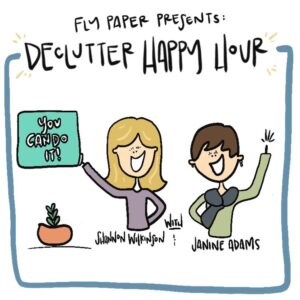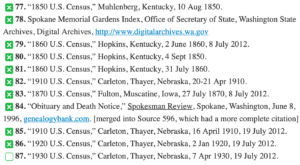Here’s the next in my occasional series of bite-size Quick Tips. Click on the Quick Tips tag for my other Quick Tips. Because I tend to write longer posts, I wanted to provide a quick-to-read (and quick-to-write) post every couple of weeks on a small topic that pops into my head. This one has saved me from going down a rabbit hole many times.
Here’s the next in my occasional series of bite-size Quick Tips. Click on the Quick Tips tag for my other Quick Tips. Because I tend to write longer posts, I wanted to provide a quick-to-read (and quick-to-write) post every couple of weeks on a small topic that pops into my head. This one has saved me from going down a rabbit hole many times.
Create follow-up notebooks to stay focused
I love playing detective, which is probably why I love genealogy research. So when I’m looking for information online it’s really hard to resist exploring every clue or idea that comes my way in the course of a research session. But if I do follow every lead, I often end up far away from where I intended to go.
That’s where follow-up notebooks come in. I have created follow-up notebooks by surname in Evernote. (This could certainly be accomplished in other platforms, in a tab in a spreadsheet, or on paper.) When I come across a clue or resource that has no bearing on the research question at hand, I just make a new note in the appropriate follow-up notebook. Later, when I’m researching that surname, the note is waiting for me. I don’t have to worry about forgetting it!
Photo by Sam Dan Truong on Unsplash