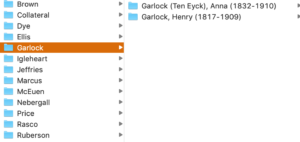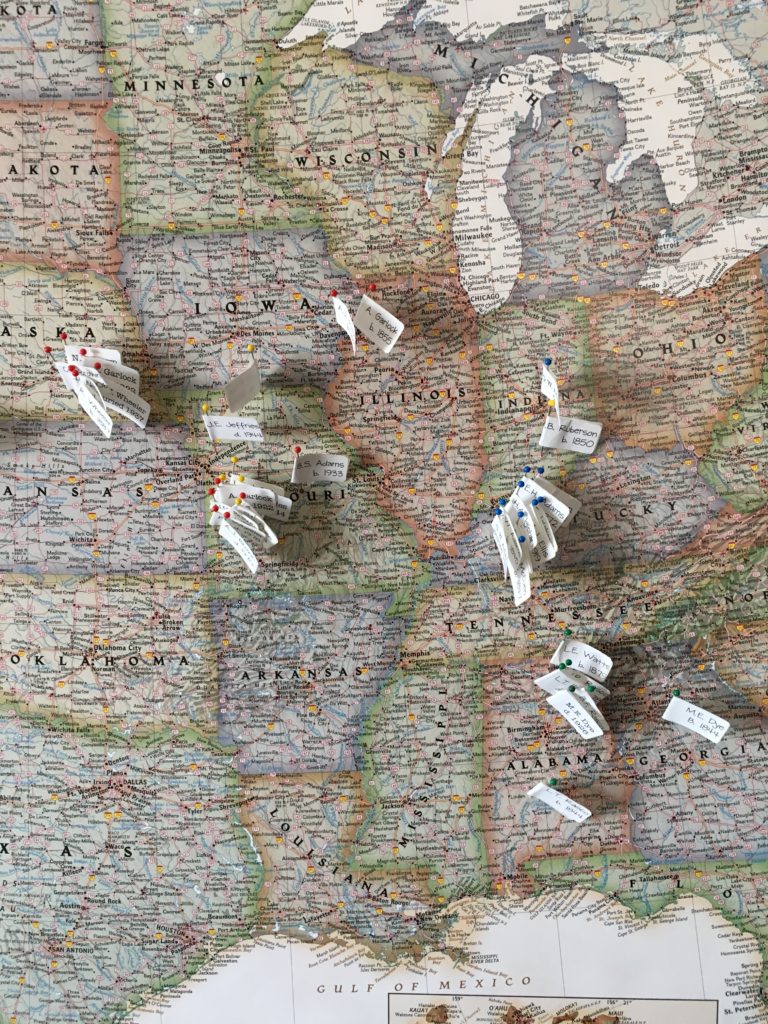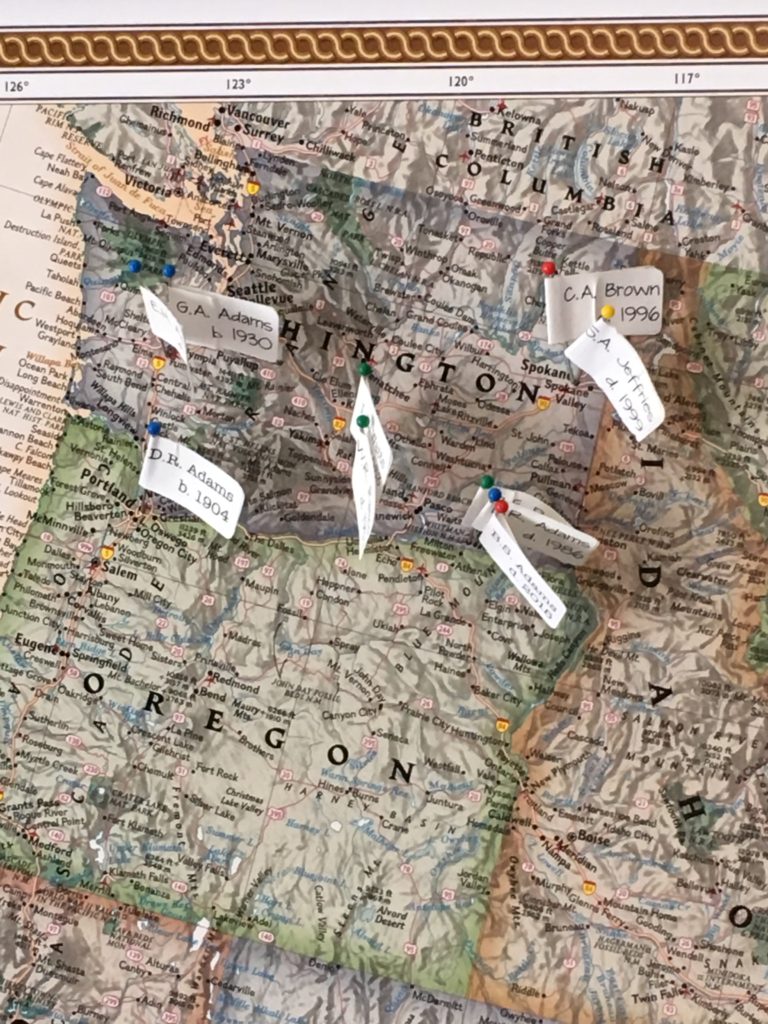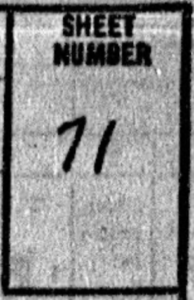 I spent the day with the 1950 U.S. Census on April 1, as anticipated, and I was bleary eyed (and brain dead) by afternoon. But I had a great time. When I found my teenage mother (who passed away in 2015) on the census living with her parents and little brother, I got goose bumps.
I spent the day with the 1950 U.S. Census on April 1, as anticipated, and I was bleary eyed (and brain dead) by afternoon. But I had a great time. When I found my teenage mother (who passed away in 2015) on the census living with her parents and little brother, I got goose bumps.
I had done a pretty good job of finding enumeration districts (EDs) in advance, which was good, since the search function worked for just one of my people. I had the joy of finding my grandparents when I wasn’t looking for them. (I was looking for my aunt, who was married and in her own home by then and just stumbled upon my grandparents.)
On April 1, I found father (in his fraternity house at Whitman College), my mother living with her parents and grandmother, my paternal grandparents, and two sets of great grandparents. I didn’t find my aunt (my father’s sister, who is still living) though I browsed the EDs I thought she might be living in page by painstaking page. And I also searched in vain for my father’s paternal grandmother. (I’m determined to keep looking!) I’ve processed the documents I found, but I haven’t had a chance to do much more looking. I’m excited to get back to it.
If you’re like me, you’ve seen a lot of “No One At Home” entries on the pages you were looking at. I wanted to share a tip I learned only after I had done all that browsing. For every enumeration district, no matter how many sheets it has, the names of those folks who were re-canvassed after not being at home starts on Sheet 71. An ED might have 30 pages to browse, but it might skip from sheet 26 to sheet 71. So if you find your person’s address and it says No One At Home, I suggest you skip to sheet 71 (and beyond) to if they’re there. (And take comfort in knowing that sheets 26 to 70 in this example aren’t missing.)
I’m going to go back to some of the EDs I browsed looking for my aunt and great grandmother and make sure I pay especially close attention to Sheet 71 and up. I was pretty bleary eyed by the last pages of any ED and I’m hopeful perhaps I just missed them.
If you’d like to read more detail about how enumerators were instructed to handle No One At Home, check out this detailed blog post from the History Hub, the National Archives’ crowdsourced platform: 1950 Census: Enumerated Out-of-Order – “Callbacks” and Others on Page 71 and Up.
Happy hunting!