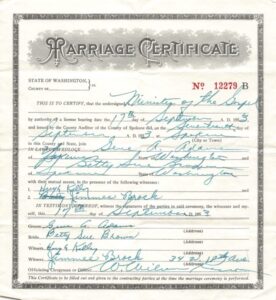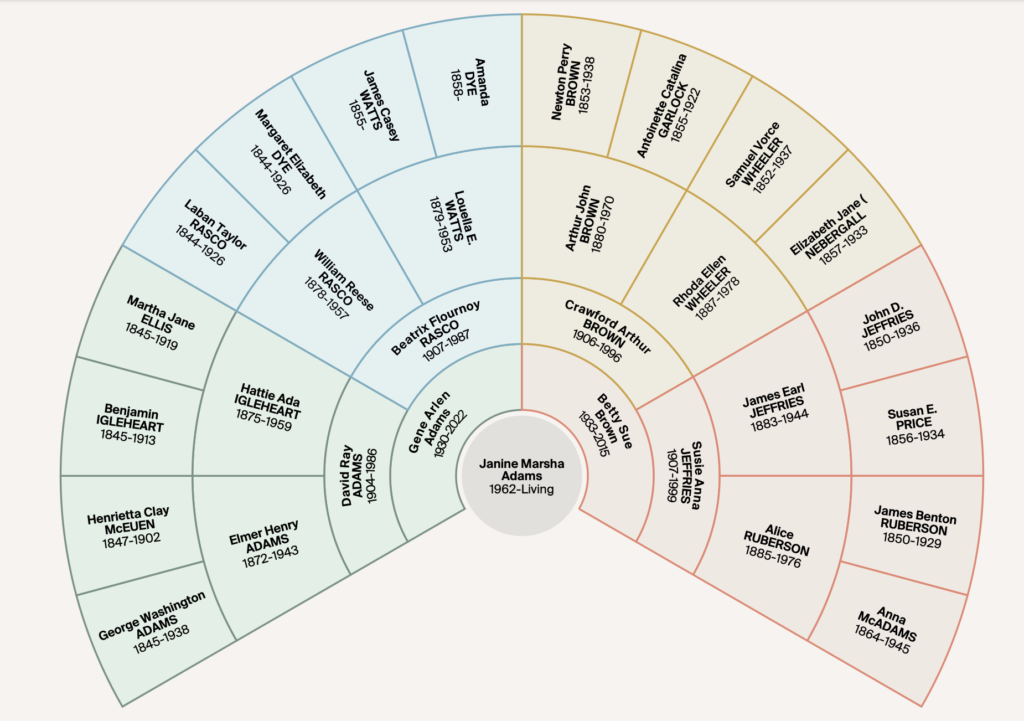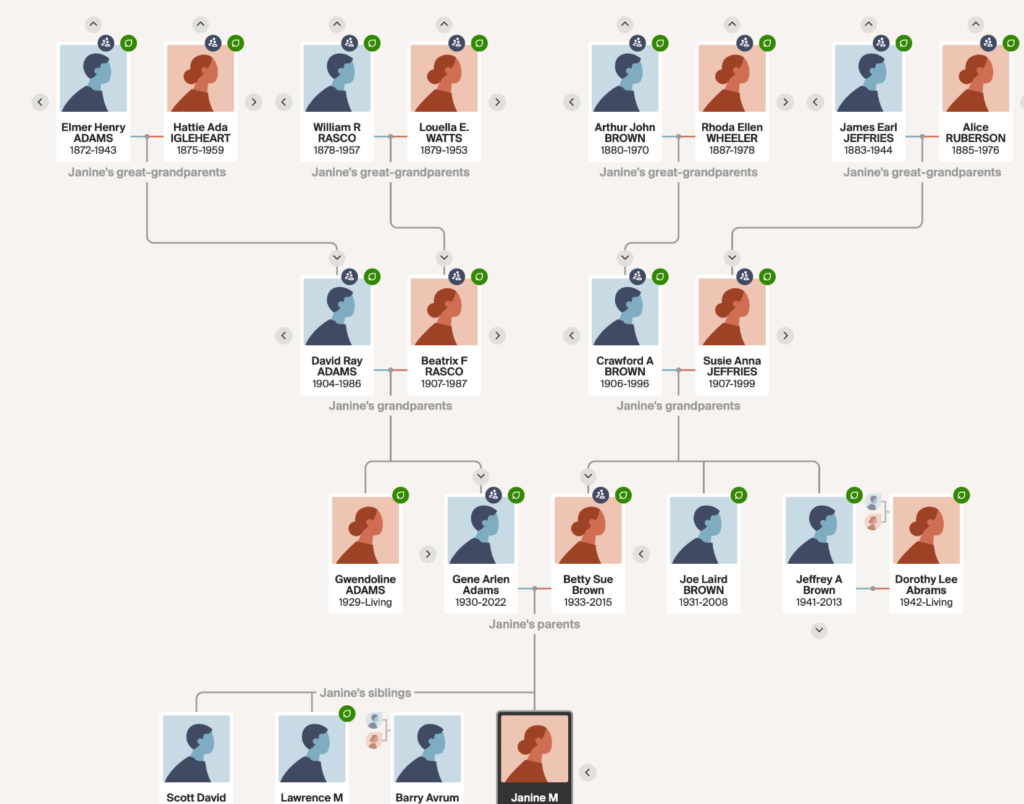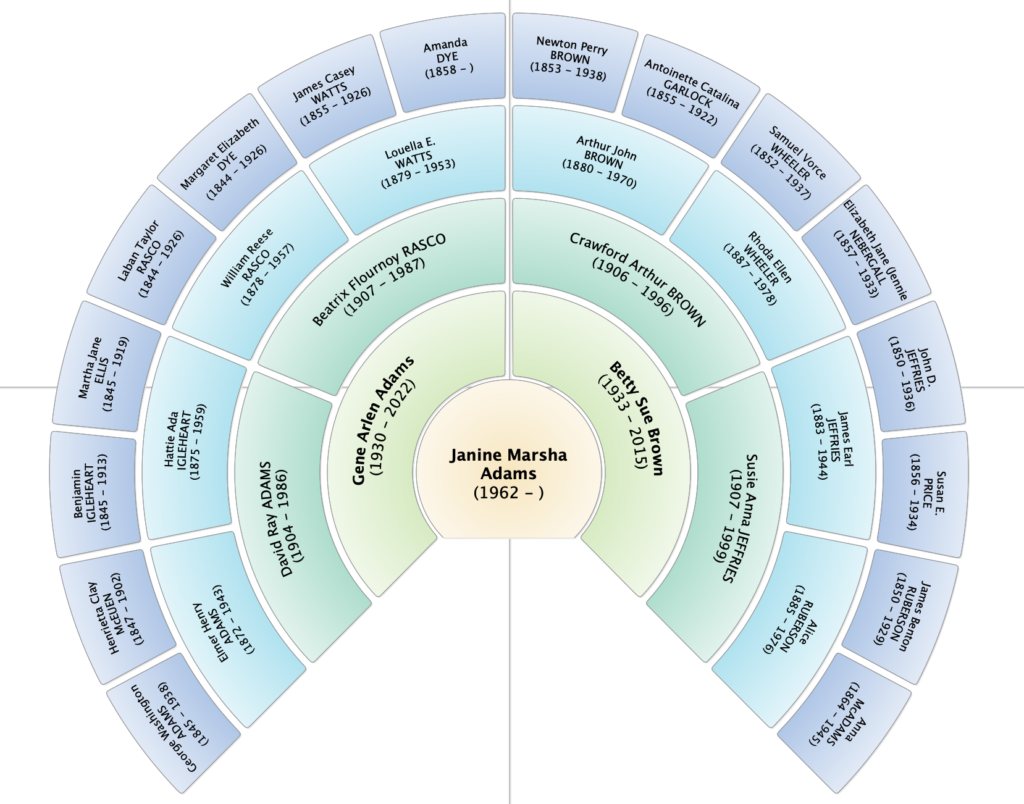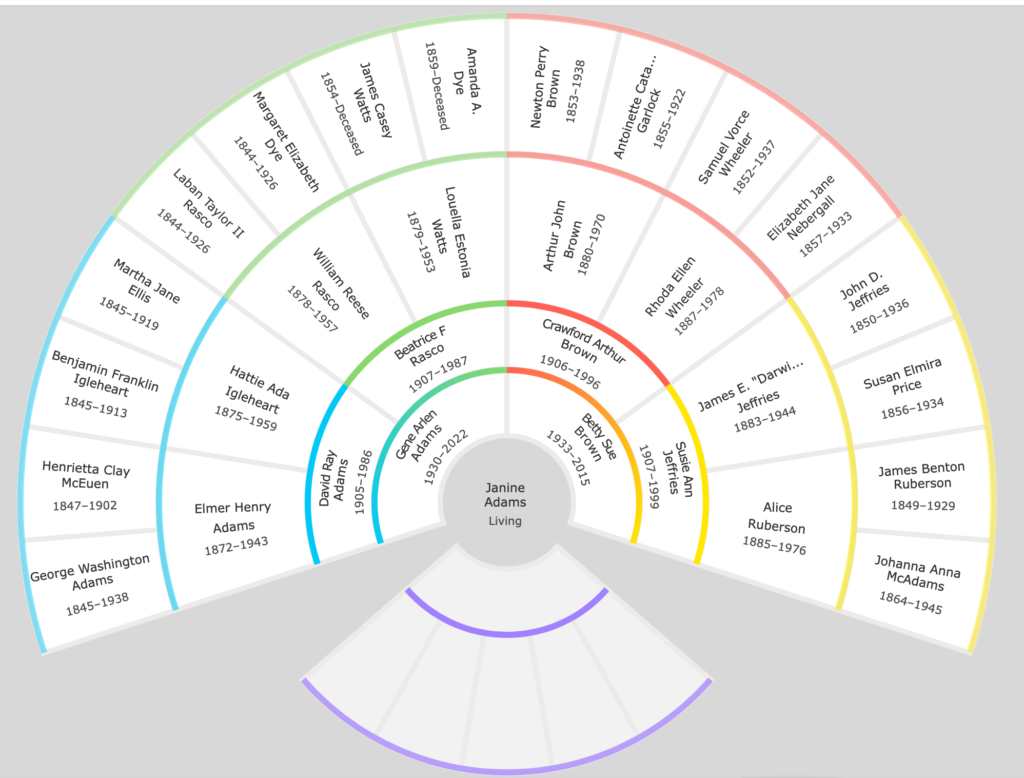Back in 2015, I published this post, which I originally published on another of my three blogs, the one on my organizing business’s website, Peace of Mind Organizing. These days I’m trying to blog once a week on each of my blogs. (The third is the blog on my budget coaching website, Peace of Mind Budgeting.) The focuses of the blogs are separate, but occasionally a post written for one can transfer right over to the other.
Back in 2015, I published this post, which I originally published on another of my three blogs, the one on my organizing business’s website, Peace of Mind Organizing. These days I’m trying to blog once a week on each of my blogs. (The third is the blog on my budget coaching website, Peace of Mind Budgeting.) The focuses of the blogs are separate, but occasionally a post written for one can transfer right over to the other.
That’s the case with this post. When perusing my business blog, I realized that a post called Finding time to feed your soul, originally published in 2014, would be great on this blog. So here it is. I hope you find it helpful!
I love doing genealogy research. It’s a fairly big part of my life—I blog twice weekly (most weeks) at my genealogy blog, Organize Your Family History, so I actually think about my family research quite a lot.
But I don’t actually research as often as I’d like. And that’s a shame, because researching my family history feeds my soul.
We’re all busy with the daily activities of life. Throw kids, aging parents, demanding work, needy spouses or sick pets into the mix and sometimes it feels like we don’t have any time to do those things that really nourish us.
I believe that doing those things is really important for self care. So how can we find the time?
Time management is all about managing priorities. If you put everyone’s needs before your own, all you’ll be doing is putting out fires. And that’s not good for you. So I think it’s important to figure out little pockets of time that you can set aside as “me time.” During that special time, you can do that thing that keeps you going and that feeds your soul.
How can you find some pockets of time when you’re already so busy?
- Get up a half hour early to feed your soul
- Drop an activity that you’re doing because you think you should, not because you want to
- If you’re a TV watcher, have a no-TV day each week and put that time toward your desired activity
- Find people who also do what you want to do (like a knitting group) and agree to do that activity together.
- Block off time on your calendar for your soul-feeding activity
- Explain to your family your need to have to time of your own and arrange for a redistribution of chores
The list could go on. Perhaps you just need to be a little creative.
If you’re saying to yourself, I can’t take time out for myself while my house is messy…that’ll have to wait until I get organized then please stop. It breaks my heart when people stop their messy homes from allowing them to live. Sure, work on your home, bit by bit (or hire someone to help you), but reward your efforts with some soul-nourishing activity.
Our lives our important and they should be as happy and fulfilling as possible. I’m a firm believer that we can take control of our time and do those things that bring fulfillment.
Can you make some time for yourself this weekend?
Photo by R.L. Hyde via Flickr