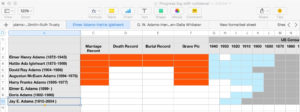 This year, I’ve been focusing on one family line, the Adams line. I’ve been trying to gather as much information as possible not just on my direct-line ancestors (my focus in past years) but also on the siblings of my direct-line ancestors. It’s fun and fulfilling. But it’s also a bit overwhelming because there are so many people I can’t remember all of them.
This year, I’ve been focusing on one family line, the Adams line. I’ve been trying to gather as much information as possible not just on my direct-line ancestors (my focus in past years) but also on the siblings of my direct-line ancestors. It’s fun and fulfilling. But it’s also a bit overwhelming because there are so many people I can’t remember all of them.
I keep track of everything in my family-tree software, Reunion. But I also like having an at-a-glance summary of where I stand in my research on each person. Three years ago, I created a progress chart, which had a series of tabs on a spreadsheet in which I marked the documents I had found on each of my direct-line ancestors. That worked pretty well and gave me an at-a-glance summary I craved.
I find myself wanting a similar chart for all my research subjects, including the collateral lines, and I’m struggling with getting my arms around that. Part of my problem, I think, is that I want to be able to see everything at the same time, which is challenging when your family tree’s branches stretch wide.
Here’s what I’ve settled on. I’m creating a single spreadsheet for all the data I’m looking for for each family group (B/M/D, censuses, newspaper, military, wills, land, etc.). In my previous progress chart, I’d had all my direct-line ancestors listed on each sheet, with a separate sheet for each type of data. In this new chart, I have all my data types across the top, with a row for each member of the family group. I have a separate sheet (a tab) for each family group. I decided to start with my parents in the first sheet and work back in time by generation.
I’ve spent a little time with it and I think it’s going to be really helpful. As I started filling it out, I paid attention to how it made me feel and I had two conflicting feelings:
- Overwhelm because there are so many people to enter into it and so many data types to research
- Excitement as I realized how many opportunities for research there are
I think the key to making this useful and not overwhelming is putting one family group on each sheet. That narrows the focus and allows me to see what I have and what I can still research. It also helps me avoid feeling overwhelmed.
Having each family group on a separate sheet makes it easier to fill out the chart initially as well. I ordinarily enjoy filling out forms and updating progress charts. But this one was so large it felt like it might turn into a big exercise in tedium. So if I take it one family group at a time, it feels like fun, not drudgery.
I’ll keep you posted. Once I have it in shape where I think it might be useful to others, I’ll blog again and offer to send it to anyone who might want to use it.
If you have a similar chart and/or have any suggestions for mine, please share in the comments. I’m all ears!

Love this idea! I’m a visual learner so nothing could work better. I’d love to know all the column headings you use.
Thanks, Shelley! I’m glad you like the idea! After I’ve been using this a little while, I’ll do another post and list the headings.
Have you tried using the File > Import/Export > Export Text feature of Reunion? It produces a text file of comma- or tab-separated values in categories that you choose. If you want just the first names, last names, and birth dates, you could make a file like that. If you choose, you can restrict it to just the “marked” people in your database. (I prefer to stick to tabs, because there are commas in my place names.)
Then you can import the file into a spread sheet. Most spreadsheet applications allow you to import CSV (comma-separated values) files and also allow you to specify the separator to be a tab character instead of a comma.
Alternatively, you could also import it into a word processor and set your tabs wide enough for each field to be easily legible — although you probably need to limit your chose data to fit on one line for it to be fairly legible.
Marian
Of course, my suggestion just begins to build the skeleton of your table of documentation, doesn’t it? Sorry.
I guess you could define Flags in Reunion Preferences for each completed documentation step that you want to track. Then, when you find an a person’s 1850 census listing, you could enter that in Reunion as a source and also “click it on” in the Flags for that person. When you do the Export Text, you could tell it to export the settings for each Flag (1850 cens, 1860 cens, grave photo, etc.)
Am I offering you overkill? I just hate to “see” you trying to maintain data in two different applications — two screens, switching back and forth, going blind — and making errors.
Marian, I love that you’ve spent this much time thinking about this challenge! I have not used the Export Text feature nor have I used flags in Reunion. I’ll fiddle around with that and blog if I find those features useful. Thank you so much!!
I like your idea so much that I’ve added those Flags to my “blank” Reunion database so that I’ll have them whenever I start a new tree. A copy of that blank database is the place where I usually start to solve a complex problem with an exhaustive search — lots of individuals with the same surname and unclear relationshps to each other. Having those flags visible at a glance might help me separate the facts from the speculation. I’m thinking about adding them to my big existing database, too.
In fact, I think I’ll add connection to mother, father, and spouse as flags, to show whether I have a document that states the relationship. That’s what lineage societies want, so tracking it would help.
Your comments make me what to sit down next to you some day and compare how we use Reunion. Let me know if you ever go to RootsTech or another big (or midwestern) conference!
Thanks for your comments. Glad you found the post helpful!
Thanks for the idea!
I’ve been looking for the column headings. It looks like it will be perfect for collateral or community tracking. Have you published them yet?
Linda, thanks for your question! I have to admit that I’ve put this on the back burner. But thanks to your prompting, perhaps I’ll get back to it and post again when I’ve done more work on this spreadsheet.
Janine, I think that is a great idea, and something I struggle with, keeping track of my progress. I look forward to seeing your end result. Thank you ❤️
I need to get back to it, Julie. Thanks for commenting and prompting me!
Janine, this is a great idea, one I think I’ll attempt for my own.
For one of my research clients, I decided to use something similar but without family group tabs, as a way of identifying gaps and anomalies in the research she had already done. As I did this, I started using an indexing system so each ancestor gets a unique number. I think I will try doing it in family group tabs and perhaps the client won’t be overwhelmed. Thank you!
I’d love to hear how it works out, Karen!