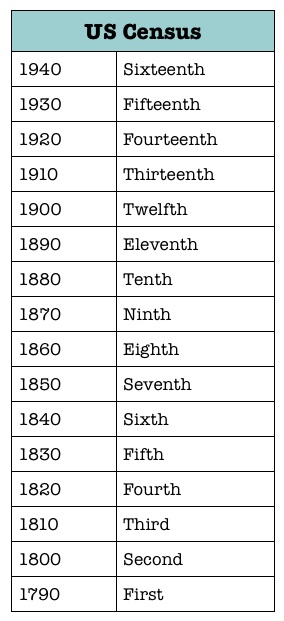If you’re accustomed to looking at census documents for genealogy research, you know that the the number of the census (Thirteenth, for example) is clearly visible, while the actual year takes a little squinting to see. I created a simple table so that I can tell at a glance which census I’m looking at. I hope you find it as handy as I do. If you’d like to print a version, just click on the image and it will open in a new browser tab. Then you can right- or control-click it to save it to your computer (or email the image to yourself).
Sorting out all the learning opportunities
 I absolutely love that there are so many different ways to learn about genealogy. I swear I could easily spend 40 hours a week learning about family history research (and researching my family). Unfortunately, I don’t have that kind of time to devote to it.
I absolutely love that there are so many different ways to learn about genealogy. I swear I could easily spend 40 hours a week learning about family history research (and researching my family). Unfortunately, I don’t have that kind of time to devote to it.
Over the past year, since I’ve become more serious about genealogy, I’ve signed up for courses, purchased books (even read some), subscribed to online services like Ancestry.com, Fold 43 and Genealogy Bank, visited online forums, gone to a conference and I’m starting to feel a little overwhelmed by all the ways there are to learn.
Family Tree University (FTU) has many, many interesting courses. They have ones you take online at your own pace in a given period of time. They have live webinars. They have recorded webinars. They have virtual conferences. They have video classes. It makes my head spin a little.
What I’m come to discover is that it’s much easier for me to make the time for a learning opportunity if it happens at a scheduled time. It may be the former writer in me, but I’m very deadline driven. I signed up for a FTU virtual conference last winter, knowing that I wouldn’t be able to participate live but being satisfied that I could download the videos of the classes. Have I watched all of them yet? No.
As I ponder this, I realize what I need to do is to create a list of the resources I’ve downloaded and schedule time to watch/read them. And I need to make a commitment to not purchase any more until I’ve watched what I have.
While I’m at it, I’d be smart to create a list of free online learning opportunities–or those I’ve already paid for by virtue of a subscription, like Ancestry.com’s Learning Center,and try to make a point of perusing those. I’ll also be sure and post that list here once I’ve compiled it.
Family history research can be really overwhelming, in my experience. This is one aspect that’s teetering on the edge of making me feel overwhelmed and I’m bound and determined to get a handle on it!
Embracing Evernote
A couple of days ago I wrote that I was ready to give Evernote a try in organizing my genealogy notes. The truth of the matter is that it’s been a crazy busy week in my business and I haven’t had a chance to do any family history research and give Evernote a test drive.
On Wednesday, I did a web search to try to get my head around how Evernote could help me with my family history research. I quickly was overwhelmed when I didn’t find exactly what I needed. So I stopped looking.
But then, while I was at the gym, I listened to Lisa Louise Cooke’s Genealogy Gems Premium Podcast comparing Evernote to Microsoft’s OneNote. That led me to her Premium Video all about Evernote. And that was all I needed to really feel comfortable with giving Evernote a trial run.
I am so excited by the notion that, using Evernote, I can quickly keep and organize my notes, documents, newspaper articles as I come to them during the course of my research. I have a feeling that my consumption of printer paper and toner is about to go down.
I’ve known about Evernote for years and had friends show me how they use it. But I never felt like I had the problem it was solving. But now I can see how it really might simplify my genealogy life. And I look forward to telling you that I’m right. (I promise to tell you if I’m wrong, too!)
Exploring Evernote for genealogy
![]() I blogged awhile back that I wanted to start using research logs for my genealogy research. I have to admit, it’s been a bit of a failure. I found the Excel spreadsheet format I used constricting and then I didn’t remember to log my research. But I’m convinced it’s important and I want to refocus my efforts. This morning, I did a little Google searching to try to find suggestions for formats for research logs that might be more useful for me.
I blogged awhile back that I wanted to start using research logs for my genealogy research. I have to admit, it’s been a bit of a failure. I found the Excel spreadsheet format I used constricting and then I didn’t remember to log my research. But I’m convinced it’s important and I want to refocus my efforts. This morning, I did a little Google searching to try to find suggestions for formats for research logs that might be more useful for me.
As part of that searching, I stumbled upon an article entitled Evernote: The Total Recall Research Log in the Winter 2011 issue of Forum, the Magazine of Federated Genealogical Societies. It’s all about on using Evernote, the cloud-based note management technology, to create and maintain research logs.
I’m intrigued. I’ve used Evernote sporadically for a few years but have been wanting to learn more about it. As I’ve heard genealogy buffs extol its virtues for help with family history research, I’ve been meaning to explore it more. Today, I think I’ve finally activated that aspiration.
I downloaded the latest version of Evernote for the Mac. I updated the app on my iPhone. I entered my first note. I’ve read articles on the web. And if I feel I need a little extra help, I’ll download the Family Tree University on-demand video class, Using Evernote.
I think my interest in using research logs will dovetail nicely with my interest in using Evernote more for genealogy research. When I look at the Total Recall Research Log of Genealogical Research, which shows detailed research log entries in Evernote, I’m really drawn in.
Do you use Evernote to help you in your family history research? If so, how?