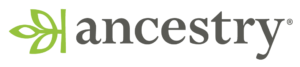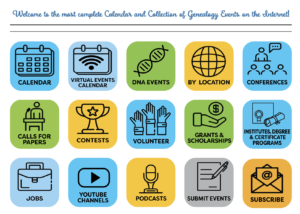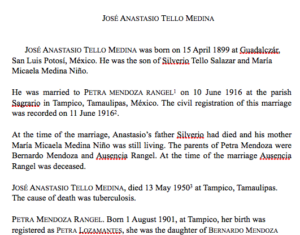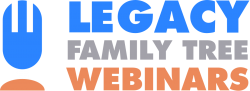 If you act quickly, you can purchase a one-year membership to Legacy Family Tree Webinars for only $24.98. The offer is for new members only at it expires on December 17, 2023.
If you act quickly, you can purchase a one-year membership to Legacy Family Tree Webinars for only $24.98. The offer is for new members only at it expires on December 17, 2023.
The membership gives you unlimited access for one year to Legacy Family Trees archive of recorded webinars. The speakers list is like a who’s who of the genealogy world.
There are over 2,000 webinars in the library and there are eight upcoming live webinars between now and the end of January. (Some of those webinars are available free of charge to watch live.)
I have had this membership in the past and found the information presented to be terrific. It’s a really economical way to hone your genealogy skills from home.