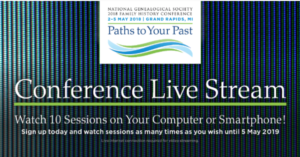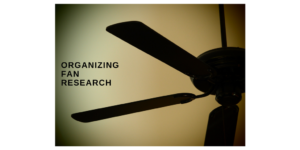I’m occasionally asked how genealogy researchers should split up their family trees. Should they have a separate tree for each parent’s line? Each grandparent’s line? Just one tree?
I’m occasionally asked how genealogy researchers should split up their family trees. Should they have a separate tree for each parent’s line? Each grandparent’s line? Just one tree?
It’s a question that I didn’t even consider when I set up my family tree in Reunion (the genealogy software I use on my Mac) and in Ancestry. To me, it made sense to start with myself and just work my way up one tree.
(If I were doing my husband’s tree, which may happen some day, I would have a separate tree for him, since our ancestors come from completely different places and have no relevance to one another.)
One thing I like about having all my ancestors together in one tree is that I can easily access a different ancestor if I’m chasing a clue. I use the quickbar button at the top of the Family View for instant access to my most researched ancestors. Or if a name seems familiar, but I’m not sure it’s my person, a quick search will reveal where that person resides in my tree. It’s easy and it works for me.
All that said, I have only 570 people in my tree. (Only verified people with cited source documents I’ve seen are added to my tree, which is my excuse for that number being so small.) If I had a much larger tree, perhaps I’d be singing a different tune.
So I’m curious: How many trees do you have? How have you divided them up? Do you have any regrets?
Unmodified photo by Nichole Renee via Flickr. Used under Creative Commons License.