 I’ve been blogging here through the years about my growing disenchantment with paper. I’ve stopped printing out documents I find digitally and instead save them to my computer and file them by surname. (That’s what works for me…you may choose to file differently.) I’ve started scanning notes and other genealogy paper that comes across my desk and discarding much of it after scanning. I do keep original documents as well as documents I’ve sent away for. But the vast majority of my genealogy information is not in my paper files
I’ve been blogging here through the years about my growing disenchantment with paper. I’ve stopped printing out documents I find digitally and instead save them to my computer and file them by surname. (That’s what works for me…you may choose to file differently.) I’ve started scanning notes and other genealogy paper that comes across my desk and discarding much of it after scanning. I do keep original documents as well as documents I’ve sent away for. But the vast majority of my genealogy information is not in my paper files
Last week when I was at the Allen County Public Library–I promise I’ll stop talking about that trip soon–I didn’t photocopy a single thing. Instead, I used the library’s copying machines to scan the documents I wanted to take home. I brought along a flash drive for that purpose and the process was very easy. The machines even allowed me to put all the documents from one source into a single file, rather than a file for each page. It does mean I had to rename each file and drag it to the appropriate folder on my hard drive. But I didn’t have a bunch of paper to process when I got home! Nor did I have paper to lug home. Or carry to the hotel from the library. Moreover, I was able to easily zoom in text to read it more easily. Not once did I wish I had a magnifying glass.
And here’s the kicker: The library (understandably) charges for paper copies. But they don’t charge a thing to scan to a hard drive, which was literally no more challenging than making a photocopy.
I feel better and better about limiting paper in my genealogy research. It’s kind of amazing to me that just 3.5 years ago I was still printing much of what I found.
I was really pleased that my paperless inclinations were reinforced on my library trip!
Photo by Tom Woodward via Flickr. Used under Creative Commons License.
 I’ve written here about
I’ve written here about  I have to admit I have been a slow adopter of Evernote. In
I have to admit I have been a slow adopter of Evernote. In 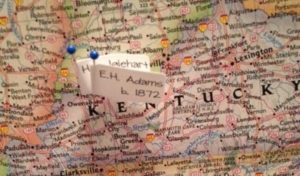 On August 14, less than two weeks from now, I leave for my week-long research excursion to the
On August 14, less than two weeks from now, I leave for my week-long research excursion to the 