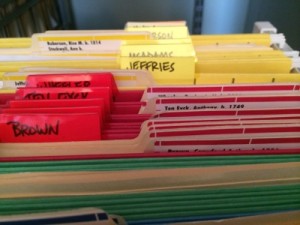If you’ve been pondering transitioning to digital organization of your genealogy records, you may be stymied about how to get started. It can feel overwhelming and perfectionism might be paralyzing you.
If you’ve been pondering transitioning to digital organization of your genealogy records, you may be stymied about how to get started. It can feel overwhelming and perfectionism might be paralyzing you.
If you’ve been reading this blog for awhile, you know that I’m almost completely paperless in my genealogy research. I started out printing and filing everything but transitioned over a few years to digital. I didn’t make a decision to go paperless on a certain date. Rather, once I had a trustworthy digital folder structure and file-naming protocol in place, I didn’t feel like I needed to print anything out. I’m lucky, in a way. I came to this after just a couple of years of serious research. So I didn’t have a huge backlog to contend with.
I get a good number of questions from folks who have been researching for years and have a whole of lot paper to show for it. They want to go digital but don’t know where to start digitizing their research. If that’s something you think about, here’s a post designed to help you get started.
Here’s what I recommend as the first steps to organizing your genealogy research digitally.
- Create a folder structure and a file-naming protocol. This is critical so you easily find your documents. I describe my folder structure and file-naming protocol in step six of this blog post.
- From this point forward, stop printing and start downloading documents you find online, using your new folder structure and file-naming protocol. If you start now, you’ll familiarize yourself with your the new file system and you won’t add to your backlog of documents to be scanned and filed.
- Start scanning, renaming and filing your paper documents. What I did was go through my paper file folders, which were organized by couple, one by one, evaluating each piece of paper and scanning documents any that I didn’t already have in electronic form. I blogged about it in a post called Marrying my electronic and paper files. This may sound tedious, but I urge you to think about this as an opportunity to check your research. Looking at each paper, you may come across evidence that you overlooked when you first filed those papers. Here’s the good news: you don’t have to take a vacation to get it done. You can do it little by little, person by person or couple by couple (depending on how your paper documents are organized).
- Recycle or shred paper after you scan it. I see no reason to hang onto the paper files you have scanned, unless they have some historical value. For example, after I carefully scanned it, I kept the epic handwritten letter my grandfather wrote my grandmother before they married.
- If you find yourself pulling a paper document out of your files to help you in your current research, go ahead and scan and file it electronically. Then toss the paper.
- It should go without saying, but I’ll say it anyway. If you’re organizing your genealogy research digitally it’s imperative that you have a routine in place for backing up your hard drive. (Look no further than my recent experience of my backup saving my bacon when my computer died without warning.) It’s a good idea to have more than one back up.
This process reminds me of that age-old question: “How do you eat an elephant?” One bite at a time. Once you get your folder structure and file-naming protocol set up, you just take it paper by paper. Acknowledge that it will take awhile. Recognize the value of going through your old papers. And keep your eye on the prize: An easily accessible, readable and sharable archive of your genealogy records.
For detailed information on the digital organizing system I created for my research, check out my 2021 Orderly Roots Guide, How I Do It: A Professional Organizer’s Genealogy Workflow. The downloadable pdf is 37 pages and available for $19.99.
Photo by Tom Woodward via Flickr. Used under Creative Commons License.