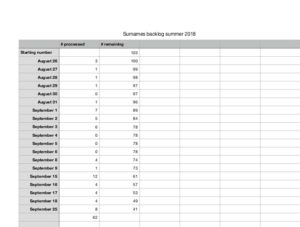 A month ago today, I wrote a post called searcher vs. researcher, in which I talked about how I’d accumulated a backlog of documents I’d downloaded but done nothing with. I vowed that until I had processed that backlog (using my digital workflow) I would not search for any new documents.
A month ago today, I wrote a post called searcher vs. researcher, in which I talked about how I’d accumulated a backlog of documents I’d downloaded but done nothing with. I vowed that until I had processed that backlog (using my digital workflow) I would not search for any new documents.
Then I had to amend that vow a little when I realized how difficult it was for me to completely stop searching. I decided that I would search on occasion, but I would process anything I downloaded so that I wouldn’t add to the backlog
Since I started this process, I’ve been diligent about chipping away at my backlog, I’m happy to report. In my informal Evernote research log, I note which documents I processed and the day’s contribution to the backlog reduction.
I even created a simple spreadsheet (of course) that I store in Evernote and update after each session. That little burst of accomplishment keeps me going. Today’s spreadsheet is pictured above; you can click on it to make it bigger if you’re interested.
As of today, September 25, I have processed 62 of the 103 documents in my backlog. I have just 41 to go and am looking forward to the great feeling of finishing. All along, I’ve been making follow up notes (in Evernote), so I’ll have plenty of searching to do when I finish. I’m going to try hard not to let a backlog build up again!

Janine,
I know you have written about genealogy software in the past, and I’m always interested in learning what technology others use in this field. I’m looking for a program but am somewhat overwhelmed with the choices and the issues with them. I’m a Mac user and prefer a Mac native program that meets the needs of professional genealogists (although I’m certainly an amateur). Do you use Reunion 12? What do you find that other professionals use? Any problems with documentation in Reunion? Thank you!
Scott, I do use Reunion 12 as well as Reunion Touch, the mobile app. Like you, I prefer native Mac programs. To be clear, I’m not a professional genealogist. I don’t know what programs the pros use. As far as documentation problems, do you mean in terms of Reunion creating good sources? If that’s what you mean, I like the way Reunion handles sources. That said, it isn’t great in terms of exporting multimedia files with sources in a GEDCOM. (I’m not sure if that’s a Reunion thing or a GEDCOM thing.) So it’s good for sharing with other Reunion users but seems to be less good in sharing with non-Reunion users. If what you meant by your question was whether Reunion has good user documentation, I have found it easy to use and I find their user forums to be informative.
Thank you for your reply. To clarify my comment, I meant sources or citations and the ability to document those in a professional standard. At first, I thought I preferred a stand alone program, but I now wonder if I prefer the ability to sync with an online tree such as Ancestry or Family Search. Do you have an online tree? Does Reunion 12 store your attachments in a single file with data you enter?
I think the answer to your last question is yes, Scott. I know that I have a single file that syncs with Reunion Touch via Dropbox, so I can see my source documents in my tree on both my phone and computer.
Reunion does not synch with Family Tree or Ancestry. Family Tree Maker (which is available for the Mac isn’t Mac native) does synch with Ancestry.
I personally like having a standalone program and storing everything on my computer. I have a public tree on Ancestry, but I have to manually update it and I don’t keep it’s usually not as up to date as my Reunion tree. I feel badly about that because it means it’s not as helpful to others.
Is that helpful?