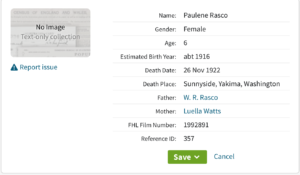 Today I was doing some research on Ancestry. (I’ve finished my backlog project and have lifted my ban on searching–more on that in a future post.) I was looking for a death certificate for my grandmother’s sister whom I had just learned through Find A Grave had died at the age of six, in 1922.
Today I was doing some research on Ancestry. (I’ve finished my backlog project and have lifted my ban on searching–more on that in a future post.) I was looking for a death certificate for my grandmother’s sister whom I had just learned through Find A Grave had died at the age of six, in 1922.
A simple Birth/Marriage/Death records search produced a collection called Washington, Select Death Certificates, 1907-1960, but when I clicked on it, it said “No Image Text-only collection.” (A picture of that screen is at the top of this post.) I saw that there was a FHL film number, so I went to Family Search to try to track down the document.
I was successful in finding an image of the death certificate, though I had to jump through a few hoops. After I successfully downloaded and processed it, I decided to do a screencast of the process, in case it help someone here.
Here’s the screencast:
A quick summary is that I searched on the film number in the catalog at Family Search, then when I got another No Image Available message there, I drilled down further to the actual microfilm number mentioned on Ancestry and did another search. That brought up the image. If it hadn’t, I would have gone to the image number (listed in the initial search result at Family Search) in that digitized microfilm. Bottom line: don’t give up if you’re told an image isn’t available!
You can find more information on using Family Search’s card catalog in this post from a year ago: Using the card catalog to find elusive documents on Family Search. And if you’re interested in how I processed that death certificate after I downloaded it, check out the blog post How I process a downloaded document.

This is an excellent suggestion. Thanks
Thanks, Nan!
I tried to do it and it did not come up for other states?
Connor, I’m not sure I understand your question. The screencast was basically demonstrating how to find an image of a document on Family Search if you have a microfilm number. Whether you can find a document in another state would depend upon whether that document was available. Does that help?
Thank you so much. I’ve seen those numbers before, but never clicked on them. I will definitely have to try this.
So glad you found it helpful, Diane!
Janine, I just tried your suggestion and it worked great. Thank you again.
Fantastic! Thanks for letting me know.
Can’t wait to try this. Thanks so much for posting.
You’re welcome!
Thank you I have been so frustrated with family search and it newer formatting and auto adding ancestors. Ancestry is so much easier to access and maneuver through .I had this same issue w no images. Now to figure out how to upload stuff from ancestry files to family search. I have so much mire info there that i want to transfer. Thanks for the info!!
Nancy, I understand your frustration with how Family Search has chosen to do its trees. I admit that I virtually never even look at the trees there. But it’s a treasure trove for documents and I find them easiest to find by searching the catalog.
This popped up on my Google feed. Thank you! I’m going to try this today. I love seeing the document rather than just typed words.
Thanks Janine, I never paid attention if Ancestry showed a FHL film number. I am stunned that this is a way to cross research.