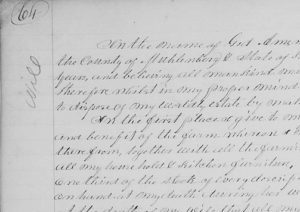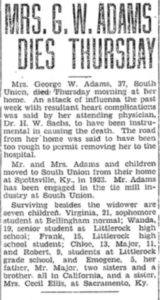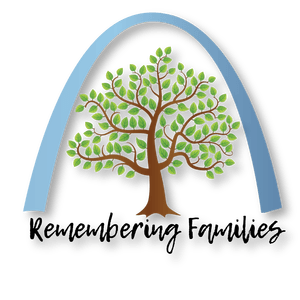 Today I received an email from a reader who will be attending the St. Louis Genealogy conference on October 14. I look forward to meeting her at the conference. She mentioned in her email that it will be her first genealogy conference, so she didn’t know what to expect.
Today I received an email from a reader who will be attending the St. Louis Genealogy conference on October 14. I look forward to meeting her at the conference. She mentioned in her email that it will be her first genealogy conference, so she didn’t know what to expect.
That got me thinking it might be worthwhile to share a few tips about attending conference. I love going to genealogy conferences and have attended probably a dozen or so. Here are my big tips:
- Bring your family tree or have access to it on a device. I frequently hear things at conferences that make me want to check my tree, to see whether I have ancestors in a locality, for example. Once, I was able to verify on my tree that the speaker, Joshua Taylor, and I were related! (I blogged about that exciting moment here.)
- Bring some way to take notes, either a notebook or device. (I prefer to take notes into Evernote on my laptop.)
- Eat a good breakfast, because you’re going to need a lot of brainpower. And bring along a bottle of water to stay hydrated. I always bring trail mix or something too.
- Be prepared to keep a list of next steps, because the sessions you attend will surely spark ideas for things to look up or other actions.
- Take a class that doesn’t necessarily interest you–you never know what new interests it might spark. (This tip came from reader Jan Rogge in a comment on my blog post about attending the Missouri State Genealogical Society conference last month.
- If it’s a large conference with an app, download the app and decide what sessions you’ll be taking in advance of your arrival at the conference.
- Make conversation with the person next to you. You may be in a position to help him/her or vice versa. Or you could even meet a cousin that way!
- Take time after the conference to read your notes and process the conference materials you bring home.
Basically, be prepared to write stuff down because you’ll probably learn so much you’ll never remember it. Most of all, enjoy yourself!