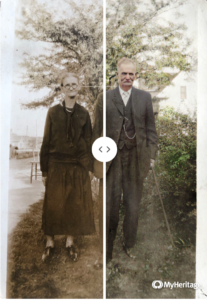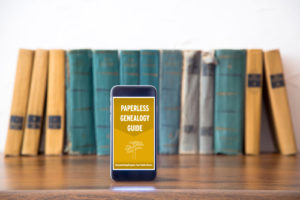I’ve been using Reunion, the genealogy software designed for the Mac, since I started getting serious about genealogy research, back in 2012. I love Reunion, though the truth is I’ve never used any other software so I don’t have anything to compare it with. It works well with the way I think and I’ve found it intuitive and easy to use. I’m definitely a glass-half-full kind of gal, but the only complaint I’ve ever had about Reunion is that media files do not export with a GEDCOM.
Over the years, I’ve upgraded Reunion when new versions became available every few years. (I started with Reunion 10.) Just last week when I opened the program, I saw that an upgrade to Reunion 13 was available. (It had been three years since I upgraded to Reunion 12.) I quickly checked out the new features and didn’t hesitate to spend $49.95 for the upgrade. The upgrade process was headache-free and I’m happily using and exploring the expanded capabilities.
Here’s a list of my favorite new features. I haven’t used them all but I’m glad to have them available:
- Change Log. I can now look back and see what changes I made each research session. I used this the other day when I forgot to write in my research log. (I think the Change Log is a little hard to find, so I’ll mention that you find it by clicking on the File menu item at the top of the screen. If you don’t see Change Log, try clicking on a different screen in Reunion, if you have more than one open.)
- Summary sidebar. Personal statistics for each member of a couple are now available in the sidebar. The summary sidebar contains information such as spouses, siblings, surnames of ancestors, surnames of descendants, number of descendants in how many generations and so forth. You can drill down on most statistics for more detail.
- Connections allows me to add unrelated people (neighbor, godparent, witness, etc.) to my tree.
- Find Relationship has been upgraded to instantly show a graphic relationship between to people in my tree. I can easily copy that graphic to share with someone.
- Quickview windows pop up to provide further information about a person, couple, source record or surname without having to navigate to another record.
- A Find feature that searches across all records and fields. You can search without having to leave the family view.
- A new Bowtie chart that shows the ancestors of each member of a couple in one view (see photo above).
You can watch this video to see the top ten new features in action.
Eight years using Reunion and I haven’t been tempted to switch. This upgrade makes me feel more enthusiastic than ever!