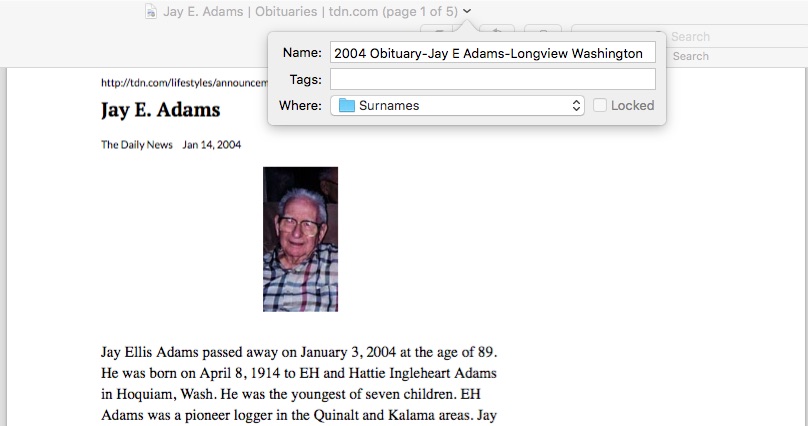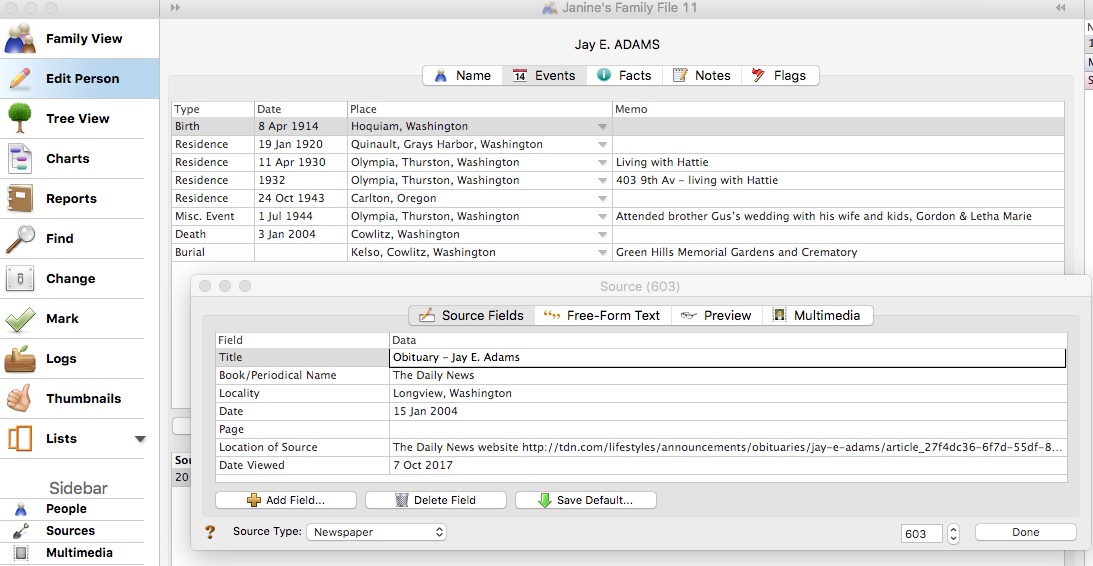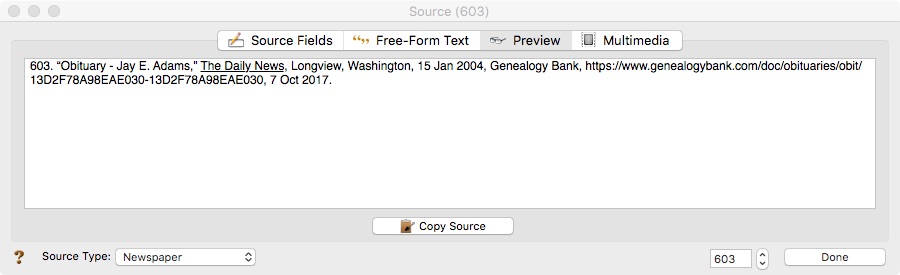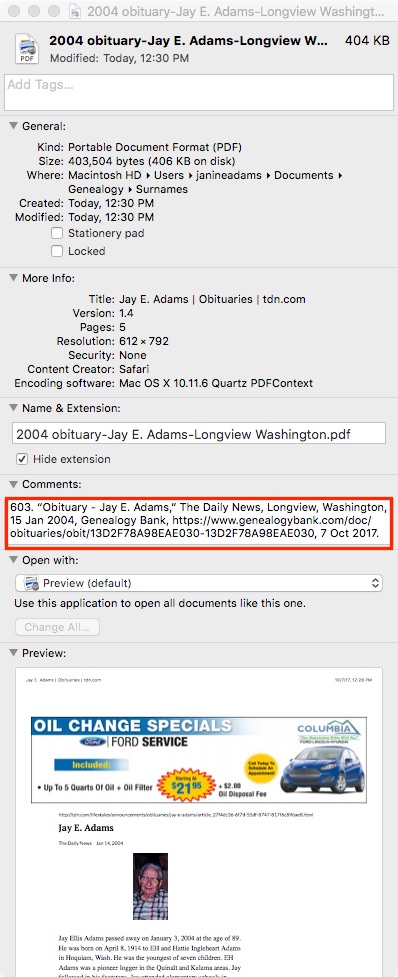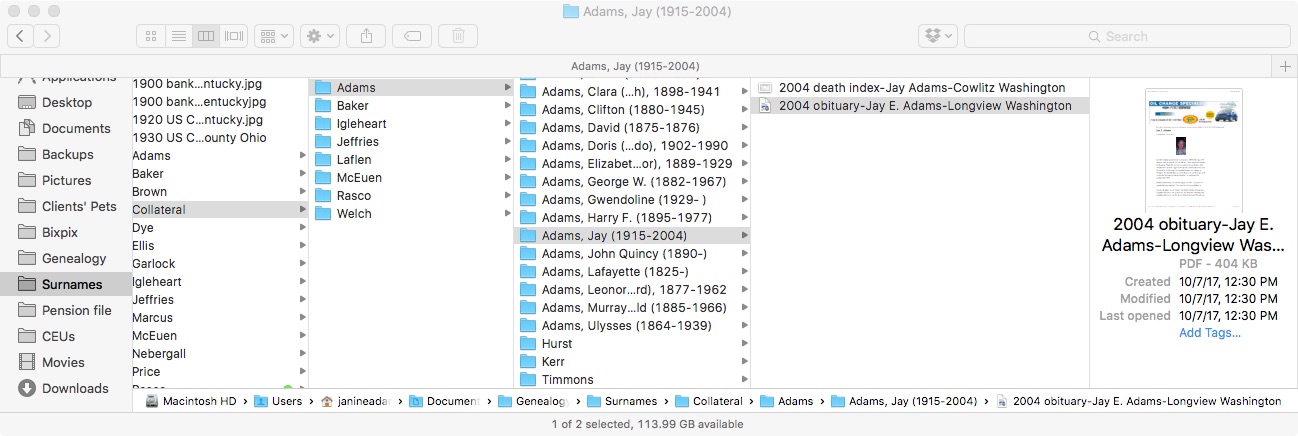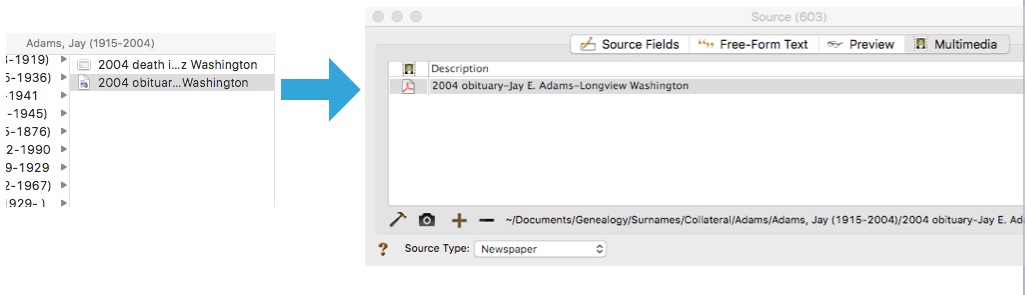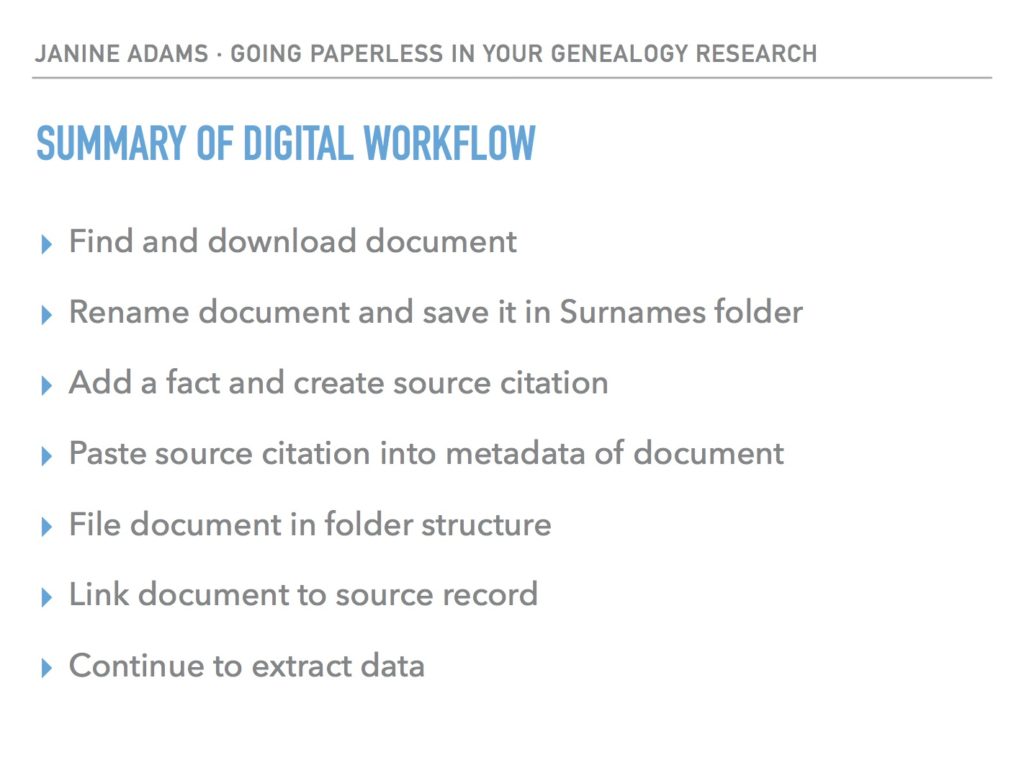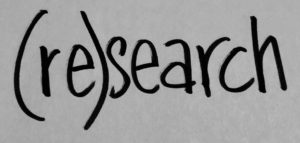 I’ve been thinking a lot lately about the difference between being a genealogy searcher and being a genealogy researcher. It’s so much fun to go online and track down documents and attach them to a tree or download them. (I know some people like to print them, but not me.) Because so many searchers attach documents to Ancestry trees without evaluating them we end up with an alarming number of inaccurate trees there.
I’ve been thinking a lot lately about the difference between being a genealogy searcher and being a genealogy researcher. It’s so much fun to go online and track down documents and attach them to a tree or download them. (I know some people like to print them, but not me.) Because so many searchers attach documents to Ancestry trees without evaluating them we end up with an alarming number of inaccurate trees there.
That’s being a searcher. In my opinion, we’re not really researchers unless we analyze the documents we find so that we know they pertain to the person we’re researching, then go through them with a fine-toothed comb, extracting information and storing that data somewhere–with a source citation.
As I’ve written in my post on how I process a downloaded document, I have a digital workflow for the documents I find online, after I determine they belong to my ancestor. In short, I create a source citation and analyze and extract all information from the document and enter that information into my genealogy software. (I use Reunion). I then file the document. On a good day, I process each document as soon as I find it. That’s always my goal.
But the reality is that, especially since I tend to research in short spurts (like 30 minutes a day), I sometimes end up with documents on my hard drive that I’ve downloaded but not yet processed. That’s been happening a lot recently. I’m a little embarrassed to admit it, but I have over 100 documents that I have downloaded that are hanging out on my hard drive, waiting for me process. (At least I changed the file name when I downloaded the documents, so I know at a glance what they are.)
The thing is, these documents won’t do me any good until I process them. I need to read and analyze them and add all facts (with source citation) to my genealogy software in order to benefit from them. But it’s so hard to resist searching, especially when search possibilities pop to mind as I read the downloaded documents.
I want to be a researcher, not a mere searcher. So here’s my vow:
Until the backlog is gone, I will not download any more genealogy documents to my hard drive. I also won’t go to any libraries and bring home paper documents. When searches pop to mind, I will store them in the appropriate follow up notebook in Evernote to look at when the backlog is gone.
I’m hoping to take a research trip to Kentucky in October. This adds extra urgency to my resolve to get rid of my backlog. You can bet I’ll post here when the backlog is gone!
Do any of you have this particular challenge? Let me know if you’d like to join me in resolving to do no more searching until your backlog of documents you’ve already found is gone. I’d love the company!
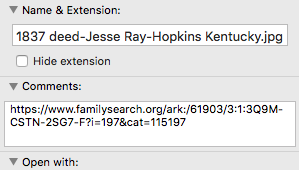 I’ve posted before about
I’ve posted before about