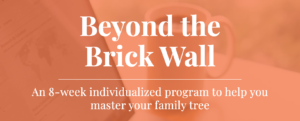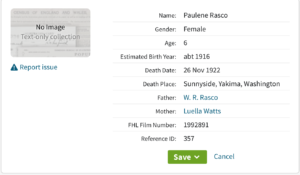Here’s the next in my occasional series of bite-size Quick Tips. Click on the Quick Tips tag for my other Quick Tips. Because I tend to write longer posts, I wanted to provide a quick-to-read (and quick-to-write) post every now and then on a small topic that pops into my head. This one will help you create reliable research.
Here’s the next in my occasional series of bite-size Quick Tips. Click on the Quick Tips tag for my other Quick Tips. Because I tend to write longer posts, I wanted to provide a quick-to-read (and quick-to-write) post every now and then on a small topic that pops into my head. This one will help you create reliable research.
Verify family stories
We all have family stories that have always been taken as the truth. But when you put on our genealogist, you really need to verify those stories. As when playing the Telephone Game, stories have a way of changing upon repetition. If you want a family tree you can trust and share, use those stories as a basis for research questions and treat them as clues, not fact. I think there’s no bigger thrill than to get to the bottom of a family story and establish it (or a version of it) as fact! Then be sure to cite your sources, so others know that the facts are verified.
Photo by Sam Dan Truong on Unsplash