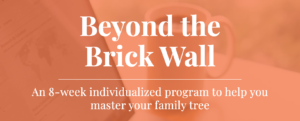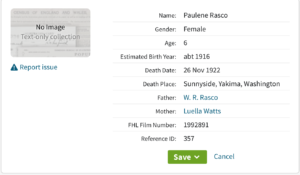Recently, I’ve been republishing popular blog posts from the past to expose them to new people. Today, I wanted to share this post from June 2013 which provides a little table to make it easier to tell one US Census from another. I’ve updated it to include the 1950 census!
If you’re accustomed to looking at census documents for genealogy research, you know that the the number of the census (Thirteenth, for example) is clearly visible, while the actual year takes a little squinting to see. I created a simple table so that I can tell at a glance which census I’m looking at. I hope you find it as handy as I do. If you’d like to print a version, just click on the image and it will open in a new browser tab. Then you can right- or control-click it to save it to your computer (or email the image to yourself).
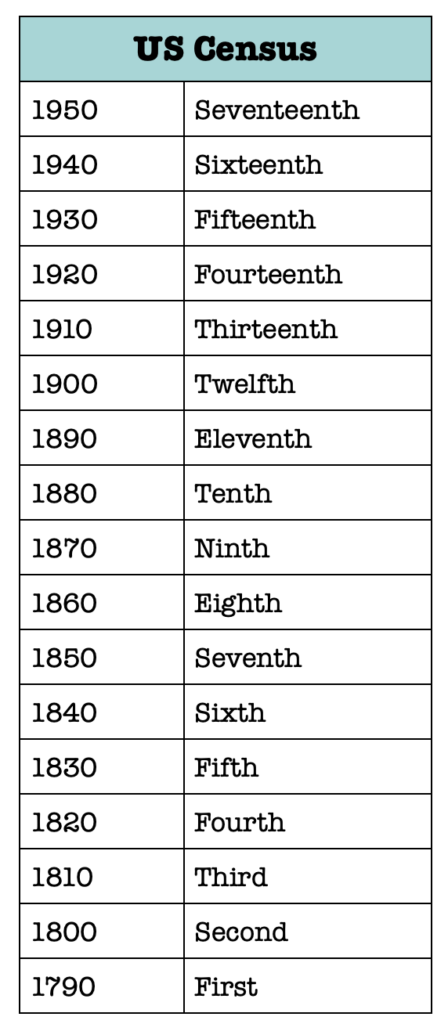
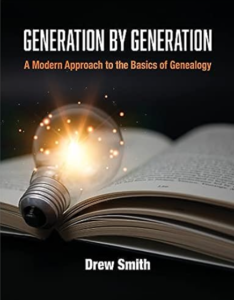 When I was offered a review copy of the new book,
When I was offered a review copy of the new book,